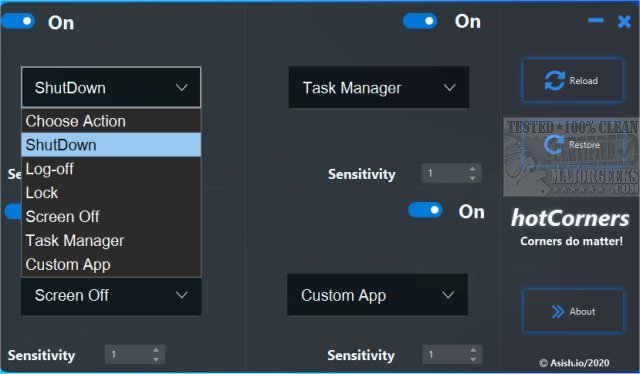HotCorners recreates the macOS utility component for Windows 10 allowing you to create and utilize actions from the four corners of your screen.
HotCorners recreates the macOS utility component for Windows 10, allowing you to create and utilize actions from the four corners of your screen.
HotCorners gives you a way to trigger various events when you point your mouse cursor in any of the four corners of your screen. Some of the included actions are shut down, log-off, lock, turn the screen off, open Task Manager, or run custom applications. These events are automatically triggered when the mouse cursor moves into any of the corners. You can choose from a drop-down list of functions available, or you can set script files to trigger. Additionally, you can also set the sensitivity(reaction time) for the event to trigger.
HotCorners is easy to set up via the straightforward UI. Everything is at your fingertips, making it an excellent choice for any skill level of user.
Similar:
How to Activate a Window by Hovering Over It With the Mouse
How to Troubleshoot a Mouse That's Slow, Lagging or Jumpy
How to Fix Mouse Cursor Jumping or Moving Randomly While Typing
How to Enable Mouse Pointer Trails
Download