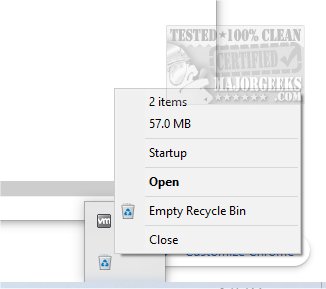HotBin 2.7.1.6
HotBin is a helpful tool that simplifies accessing your recycle bin. You no longer need to minimize your current window to access the recycle bin from the desktop. With just one left-click on the systray, you can open the recycle bin and view the files inside. A right-click will give you access to the options menu. This lets you access an abbreviated display from which you can see how many items are in the recycle bin and empty it as needed. Additionally, HotBin can be set to run at startup.
HotBin is designed to supplement, not replace, the default recycle bin. It allows you to access your bin faster and with fewer clicks.
Using HotBin, you can access your recycle bin faster without having to minimize all open files and applications, saving you valuable time.
Similar:
How to Permanently Delete Files Instead of Using the Recycle Bin
How to Change the Recycle Bin Icon in Windows 10 & 11
How to Fix 'This File is Too Big to Recycle' in Windows 10 & 11
How to Hide the Recycle Bin in Windows 11, 10, 8, & 7
How to Add 'Empty Recycle Bin Context Menu' in Windows 10 & 11
How to Create a Show Desktop Shortcut in Windows 10 & 11
HotBin 2.7.1.6
HotBin provides easy access to your recycle bin from the systray, enabling you to recover mistakenly deleted files or empty the contents.