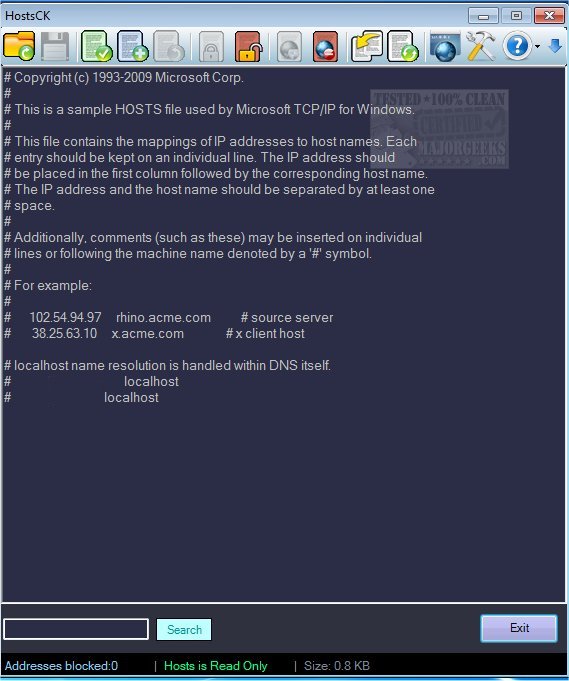HostsCK gives you the ability to access and edit the Windows Host File, enabling you to manage the list of blocked/allowed websites easily.
HostsCK gives you the ability to access and edit the Windows Host File, enabling you to manage the list of blocked/allowed websites easily.
The benefits of maintaining the Windows Hosts file provide immediate results. You can block banners, some ads, cookies, and complete websites. Having control over these can potentially speed up your web-browsing as well as provide you with a safer online browsing experience minus the need to add more, sometimes questionable, plugins to your browser.
One crucial difference between a browser plugin and the Hosts file is that it can protect your computer blocking programs from connecting to their home site even when you are not actively browsing.
HostsCK is to designed to make the Hosts file easier to read by using different font colors for the comments and the addresses being blocked or allowed. It is customizable, so you can configure the color combination that best suits you. It also permits you to remove any or all comments easily. HostsCK also allows simple backup or disabling of the Hosts file so you can revert to the default Microsoft file if needed. You can also lock the Hosts file eliminating other programs from deleting or modifying it.
Similar:
How to Edit Your HOSTS File to Block Websites
How to Reset Your Hosts File to Default
Download