History Eraser for Chrome allows you to quickly delete any typed URLs, cache, cookies, your download, and browsing history with a single click.
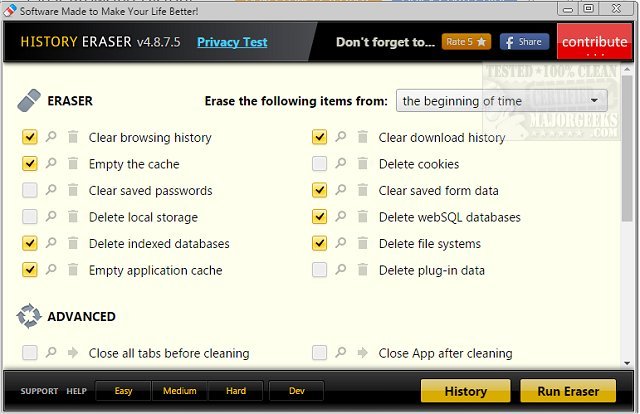
Download
History Eraser for Chrome allows you to quickly delete any typed URLs, cache, cookies, your download, and browsing history with a single click.
It is a lightweight and useful extension designed to help you enjoy a more comfortable browsing experience. History Eraser for Chrome is simple to use on anything from your Chromebook to Linux. Once installed an eraser icon appears up in the Chrome toolbar. With a single click on the icon, you can easily delete your browsing history and stop others from accessing what websites you've visited. You will enjoy the available private data protection features and a straightforward and neat interface.
History Eraser for Chrome includes pre-configured cleaning modes: Easy, Medium, Hard and an additional Dev mode for the developers and professionals. You can also configure it to your preferences allowing you to delete all of your private data or just a portion collected during a specific period.
History Eraser for Chrome Features:
- Instant removal with one-click
- View, Edit, Backup and Clear Chrome history
- Clear download history
- Empty the cache
- Delete cookies and other site and plug-in data
- Clear saved passwords
- Clear saved form data
- Ability to choose a time period
Similar:
How to Use Storage Sense to Delete Junk Files in Windows 10 Automatically
Access Denied, Error Deleting File or Folder
How to Make Google Chrome and Mozilla Firefox Run Like New Again
How to Speed up Your Firefox, Chrome or Safari Browser
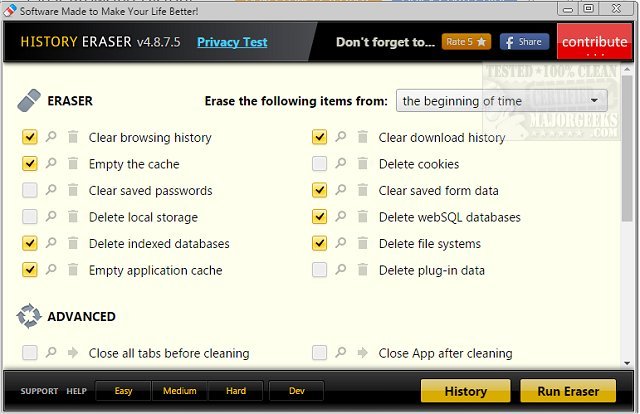
Download

