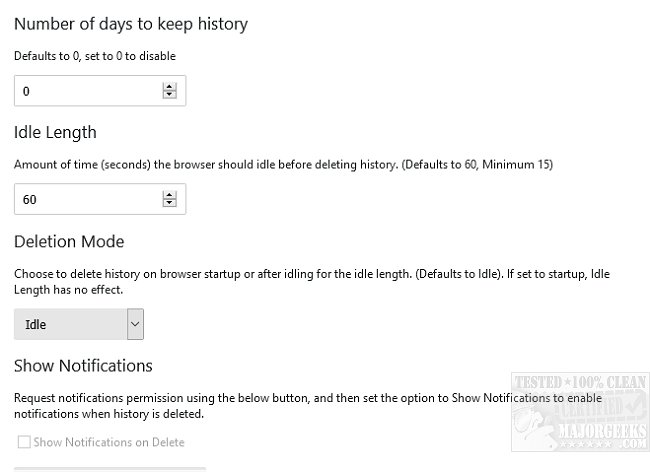History Cleaner for Chrome and Firefox 1.5.1
History Cleaner for Chrome and Firefox allows browsing history to be deleted after a user-defined time.
This extension/add-on is simple to set up and use and is part of Mozilla's recommended extensions program. We found during testing that there was no icon available for Firefox (possibly a Virtual Machine limitation - Chrome does), so you will need to manage it directly from your browser's extension manager. From there, you can select the number of days you wish to keep the browsing history. Another neat choice is the idle length; here, you choose the amount of time the browser should idle before history deletion (up to 15 mins). You can also opt to have it done upon startup as well. There is also the option to have it display a notification when the history is cleaned and manual deletion.
History Cleaner is a straightforward but well-rounded extension/add-on that gives you the option to cut a few unnecessary steps off the history cleaning process.
Similar:
How to Use Storage Sense to Delete Junk Files in Windows 10 Automatically
How to Always Start Google Chrome in Incognito Mode in Windows 10
How to Prevent Google Chrome From Storing Your Browser History
How to Make Google Chrome and Mozilla Firefox Run Like New Again
History Cleaner for Chrome and Firefox 1.5.1
History Cleaner for Chrome and Firefox allows browsing history to be deleted after a user-defined time time.