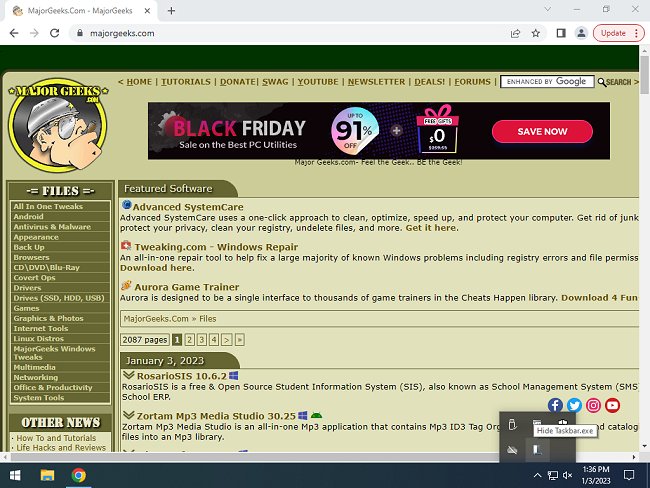Hide Taskbar is a tiny script that allows hotkey hiding/unhiding of the taskbar.
Hide Taskbar sits silently, awaiting your hotkey command to begin hiding or unhiding the taskbar. The hotkeys are Ctrl + Esc. You can suspend those hotkeys by right-clicking the app's icon and also pause the script entirely. By default, Hide Taskbar doesn't run at startup, but you can change that by placing its shortcut into the following folder: C:\Users\Username\AppData\Roaming\Microsoft\Windows\Start Menu\Programs\Startup
Hide Taskbar will be helpful when you need a distraction-free desktop for whatever reason.
Similar:
MajorGeeks Windows Tweaks
How to Customize the Windows 10/11 Taskbar
Get More Windows Screen Space With a Smaller Taskbar
How to Use Large or Small Taskbar Buttons in Windows 10 & 11
How to Center Your Taskbar Icons in Windows 10 & 11
Download