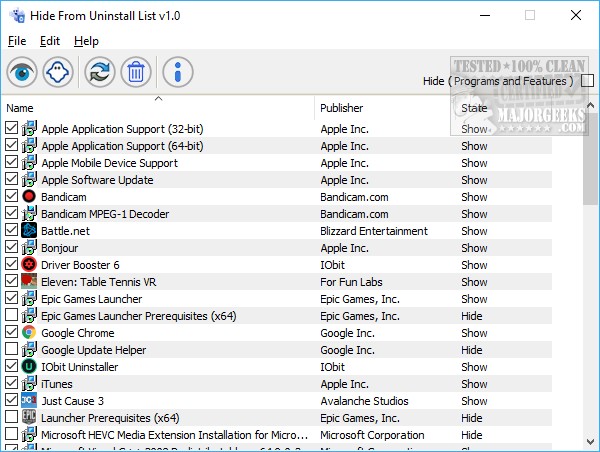Hide From Uninstall List 1.1
Hide From Uninstall List allows you to hide any program so that it can't be uninstalled or seen.
Hide From Uninstall List is portable and you'd want to keep it around should you change your mind later. It's a simple, yet useful programs for anyone wanting to hide an app or protect something from being uninstalled. Once launched, you're presented with a list of everything installed on your computer. Wisely, essential programs are not checked by default, for example, Visual C++ runtimes, and some other critical programs.
We think it would be wiser to have everything unchecked by default so you can easily choose the programs you want to hide. By having most items checked, you'll want to find Edit, Select All and then check the Show Under Programs and Features List. Once that's completed, you can check the items you want to hide and click on the Hide From Programs and Features List icon, which is an easy to spot Ghost icon. Optionally, you can right-click on any entry to show or hide that program.
We've seen similar programs that allow you to hide entries from Add\Remove Programs but Hide From Uninstall List makes this task simple.
Hide From Uninstall List 1.1
Hide From Uninstall List allows you to hide any program so that it can't be uninstalled or seen.