Hidden Windows 7 Features uncovers features hidden in Windows 7 without the need to manually modify the registry.
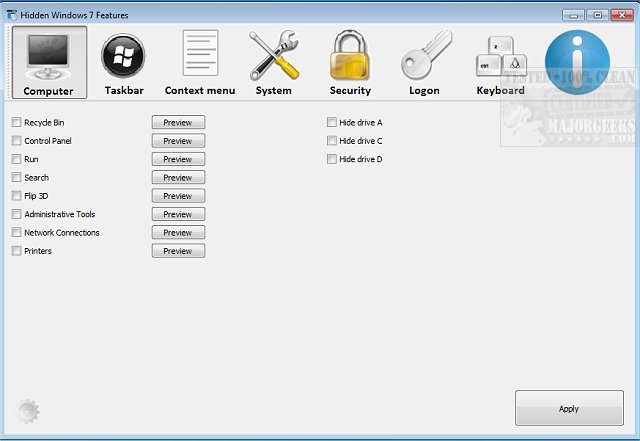
Download
Hidden Windows 7 Features uncovers features hidden in Windows 7 without the need to manually modify the registry.
With this enhancement, you can quickly uncover many useful features in as a little as one-click from the organized interface. Each feature set is broken out into seven categories that encompass everything from taskbar to keyboard. Once you choose an area you want to augment, you can check or uncheck the relevant feature and hit apply. Simple really. No need to mess around with changing registry values.
Hidden Windows 7 Features permits you to add items to My Computer like the recycle bin, or control panel. You can also add copy to, move to and other things to your right-click context menu, change the login screen's background, disable autorun on all drives, enable secure log on, disable aero shake, add additional hidden regional wallpapers, disable caps lock key or change it to control or shift key. You will additionally be able to disable the system tray, stop Windows Updates from hijacking the Sleep/Shutdown button, disable Windows Script Host, wipe the page file at shut down, stop Windows from adding "- Shortcut" to shortcut file names and many other useful features. Now, we understand that a majority of users are using Windows 10 but there some that have not made the switch and would like to continue using Windows 7 for instance. This utility is for those holdouts that want to enhance their older OS for an overall better user experience - until they take the Windows 10 plunge.
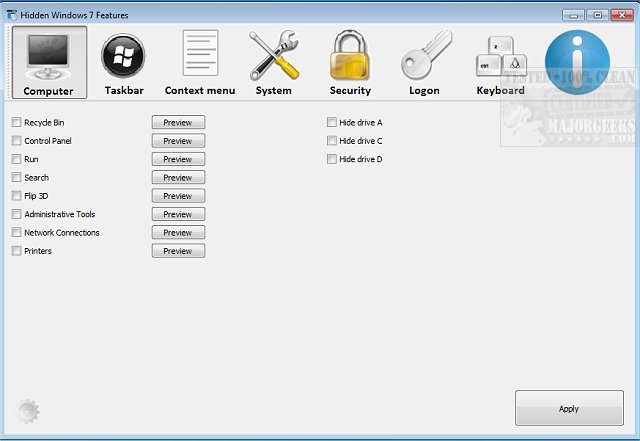
Download

