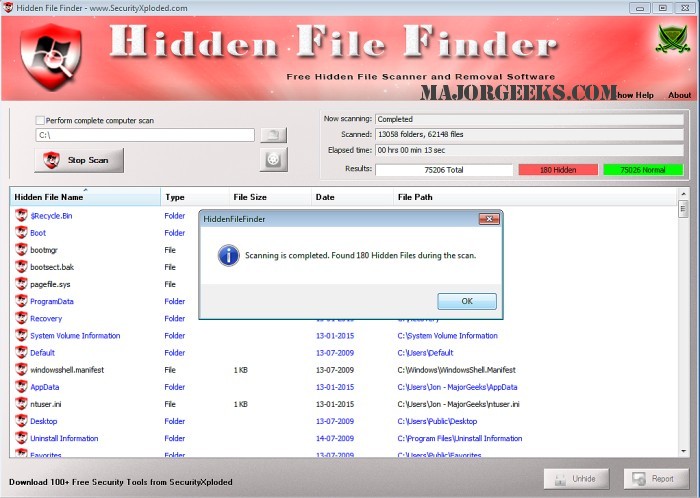Hidden File Finder is a portable app for discovering hidden files on your machine through a quick scan process.
Hidden File Finder is a portable app for discovering hidden files on your machine through a quick scan process.
It will perform a rapid multi-threaded scan of all folders. And will automatically detect any executable files (EXE, DLL, COM, etc.) that may be hidden and then display them in a bold red color font for easy classification. The other displays include 'Hidden Files,' displayed in black, and 'Hidden Folders' show up blue. These features make the chart easy to read, even at a glance.
Hidden File Finder incorporates a handy Unhide Operation. It allows you to select any number of hidden files and easily unhide them. It also color-codes this operation's success or failure with green and yellow, which correspond as you would expect - green for success, yellow for failure.
Hidden File Finder Features:
Easy to use GUI based software
Fast multi threaded hidden file finder to quickly scan entire computer, drive or folder
One click unhide of all hidden files
Delete the selected file/folder completely
Scan Online feature to online threat verification (mainly Executable files) using Google Search or VirusTotal
Right click context menu to perform quick tasks
Settings dialog to fine tune the scanning operation
Color based representation of hidden files/folders/executable files and unhide operations
Sort feature to arrange the hidden files based on name/size/type/date/path
Detailed hidden file scan report in HTML format
Similar:
How to Show or Hide Hidden Files, Folders, or Drives
Download