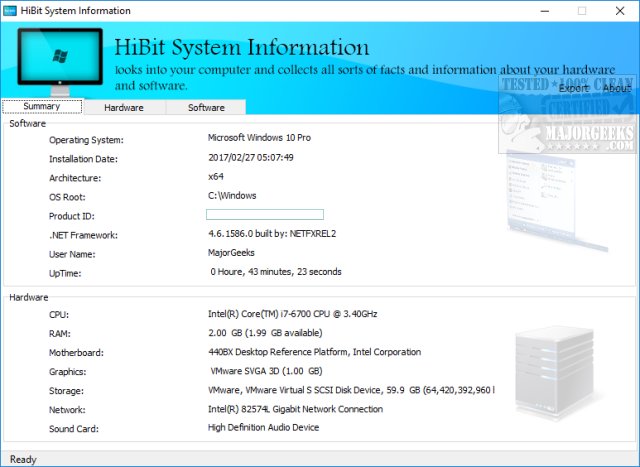HiBit System Information gathers all the hardware and software information on your computer that you can export as HTML.
HiBit System Information gathers all the hardware and software information on your computer that you can export as HTML.
HiBit System Information keeps it clean and simple by sorting everything into easy to navigate tabs. From the main window, you start with a summary, hardware, and software tabs.
Hardware has separate tabs for CPU, RAM, motherboard, BIOS, display, storage, printer, network, etc. Other includes sound devices and USB inputs.
The software has separate tabs for the Operating system, security, processes, services, system drivers, startup, installed programs, and event logs.
Discussing all the information in further detail would take pages, so rest assured, if you're looking for hardware or software information, HiBit System Information will provide it.
The generated report as HTML can be quite long, but there are links to jump to anything you want to view, but no links to return to the top, which would be helpful.
Of course, most people have a question. Is it as good as the other apps out there? HiBit System Information is every bit as good as the competition. Look through the screenshots and see if it's something you think you'd like and decide from there. We wouldn't hesitate to use it. However, system information apps should always have a portable version, and that's missing here.
HiBit System Information does an excellent job of finding and organizing potentially thousands of system information results.
Similar:
How to Identify the Hardware in Your Computer
How to Identify My Intel Processor and Generation
Three Ways to Find Out How Many Cores Your CPU has
How to Find the Serial Number of Your Windows PC?
Download