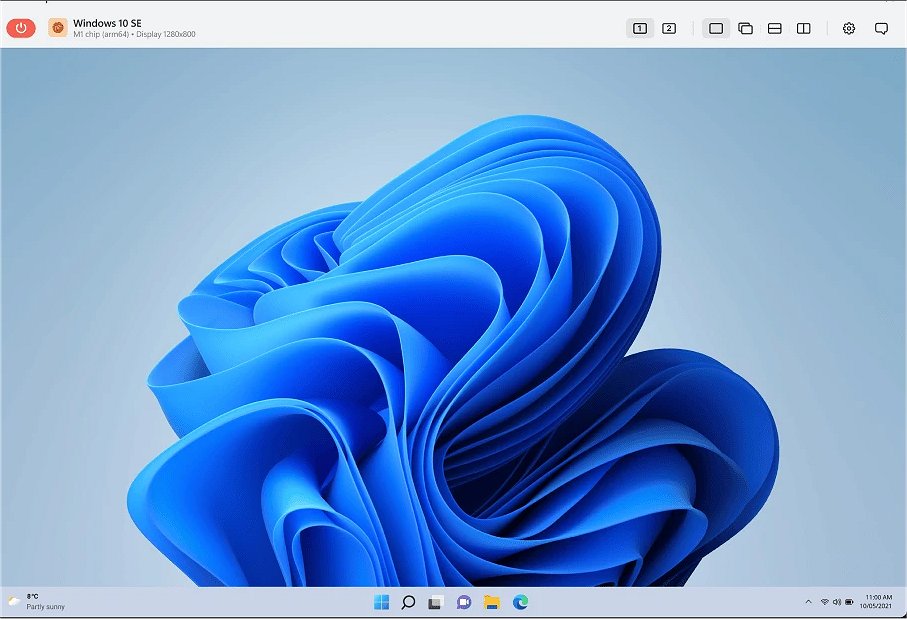HelpWire 2.1
HelpWire offers a comprehensive remote desktop service that enables businesses to provide on-demand support for Windows, macOS, and Linux devices. The service includes powerful remote control tools that empower support teams to troubleshoot and resolve issues efficiently and effectively, regardless of the operating system.
Promptly Initiate and Establish Remote Support Sessions
This platform ensures a seamless and efficient process for connecting with clients in need of assistance, allowing for quick problem resolution and exceptional customer support. This capability eliminates the need for time-consuming setup processes or extensive configuration, allowing you to provide efficient and immediate assistance. By facilitating swift remote support, HelpWire not only saves you and your clients valuable time but also helps cut down on costs associated with on-site visits.
Integrated Chat
HelpWire provides a complete set of remote control tools to deliver top-notch customer support experiences across all channels. HelpWire's intuitive and easy-to-use interface provides a seamless experience for clients to communicate with support staff using the integrated chat feature. This feature allows for real-time interaction, enhancing the overall customer experience and satisfaction. This enables you to efficiently address any queries, concerns or issues your clients may have, fostering solid and responsive customer support. This chat feature also keeps a detailed history of all your communications, allowing for easy reference and follow-up.
File Transfers
HelpWire offers a convenient method for transferring files directly to a client's remote desktop. You can accomplish this by effortlessly dropping the files onto a remote session window. This process effectively bypasses the need for intermediate storage or file hosting services, streamlining the file transfer process and ensuring secure and efficient delivery to the client's desktop.
Support for Multiple Monitors
HelpWire can establish connections with computers that have multiple monitors. With its versatile functionality, HelpWire can effortlessly switch the display layout from a standard two-side-by-side screen setup to an alternative view, catering to diverse user preferences and requirements.
Thanks to its scalable and adaptable design, HelpWire empowers seamless support for a growing customer base across diverse geographical regions, ensuring unwavering technical assistance.
Similar:
How to Enable or Disable Always Prompt for Password Upon Remote Desktop Connection
HelpWire 2.1
HelpWire offers a comprehensive remote desktop service that enables businesses to provide on-demand support for Windows, macOS, and Linux devices.