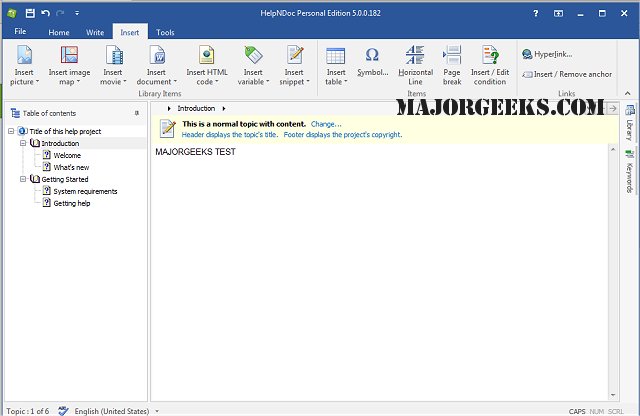HelpNDoc 9.0.0.156
HeHelpNDoc provides you with a clear and efficient interface for building CHM help files, WEB-based documentation, PDF, and Word documents from a single free source.
HelpNDoc provides a simple but efficient interface to build the most amazing CHM help files, WEB-based documentation, PDF, and Word documents from a single source without worrying about the inner working of help file generation. You have to enter or import your documentation into the built-in word processor and hit the "Compile" button to obtain a fully functional help file, which will look like you intended.
Forget about bloated user interfaces and incomprehensible tools. HelpNDoc was engineered to provide the most advanced functionalities in their simplest form: creating and maintaining HTML help files, Word, and PDF documentation. If you know how to use your favorite word processor, you already know how to use HelpNDoc. Add in the many powerful features, such as live spell checking in a fully WYSIWYG (What You See Is What You Get) environment, and you'll see how fast and easy it will be to create your next help file and how professional it will look.
Similar:
How to Install or Uninstall Microsoft WordPad in Windows 10 & 11
How to Run, Use, and Reset WordPad in Windows 10 & 11
How to Add 'Open With Notepad' Context Menu
HelpNDoc 9.0.0.156
HeHelpNDoc provides you with a clear and efficient interface for building CHM help files, WEB-based documentation, PDF, and Word documents from a single free source.