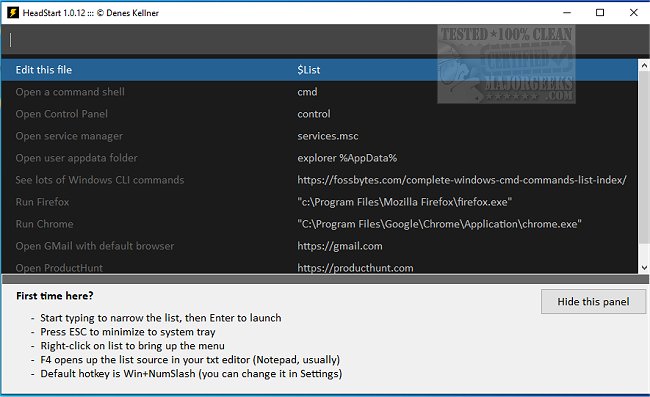HeadStart allows you to launch various things, including running apps, opening URLs, command-line execution, and more.
HeadStart allows you to launch various things, including running apps, opening URLs, command-line execution, and more.
Aside from just being a run-of-the-mill launcher, it also incorporates a super fast multiword smart search with priority shorthands designed to locate what you need quickly. Best of all, it gives you a clear presentation of what will happen before you even press Enter. HeadStart id what the standard search from the Windows start menu should do. HeadStart is designed to provide only what you need, and adding/removing/sorting search criteria is made to be as simple as possible in a text file and your text editor.
HeadStart can take direct command lines, which means that you do not have to follow the standard "executable plus arguments" approach. This translates to allowing you to do any command line function within HeadStart.
Similar:
How to Show or Hide the Search Box or Search Icon in Windows 10
How to Delete and Rebuild the Windows 10 Search Index
How to Move the Windows 10 Search Box to the Top or Bottom
Download