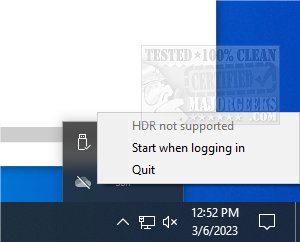HDRTray 0.5.90 Pre-Release / 0.5.4
This Open Source app shows you your current HDR status from the systray. Having a visual of this status will help in situations when the status is automatically changed by an application allowing you to toggle it on/off easily.
Usage is simple; once you have started HDRTray, you will see a new notification icon in the systray that displays your current state, either SDR or HDR. The icon displayed signifies if HDR is off or on. As stated above, you can toggle HDR on/off by clicking the icon. A left click will open the menu from where you can opt to have HDRTray auto-start with Windows or to quit the app.
HDRTray will also come in handy for those of us that forget to turn HDR, making the process of doing so a matter of a single click.
Similar:
How to Enable HDR in Windows 10 & 11
HDRTray 0.5.90 Pre-Release / 0.5.4
View your machine's current status and toggle easily between HDR/SDR with HDRTray.