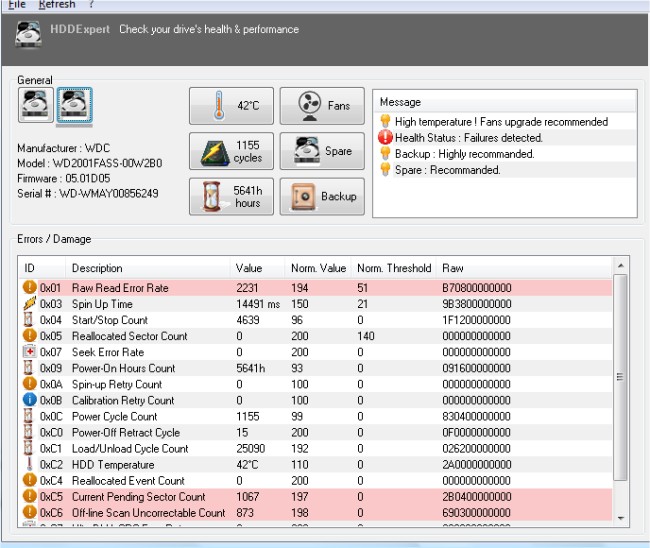HDDExpert gives you a crystal-clear vision of your Hard Drive (HDD or SSD) health and performance and translates S.M.A.R.T. attributes into a readable indication.
HDDExpert gives you a crystal-clear vision of your Hard Drive (HDD or S.S.D. ) health and performance and translates S.M.A.R.T. attributes into a readable indication.
It will also recommend routine maintenance (fan upgrades, spare purchase, backups, and more) depending on the number of failures detected on your hard drives. It will also clear S.M.A.R.T. attribute decoding, perform S.M.A.R.T. attribute classification relating to any failures including health, performance, and temperatures - all this is provided to you through a user-friendly interface.
Similar:
How to Disable or Enable SysMain (Superfetch)
How to Check Your Hard Disk Health Using WMIC
Everything You Need to Know About SSD Trim
How to Restore Your SSD Performance by Secure Erasing It
How to Enable or Disable TRIM Support for SSD (Solid State Drives)
Download