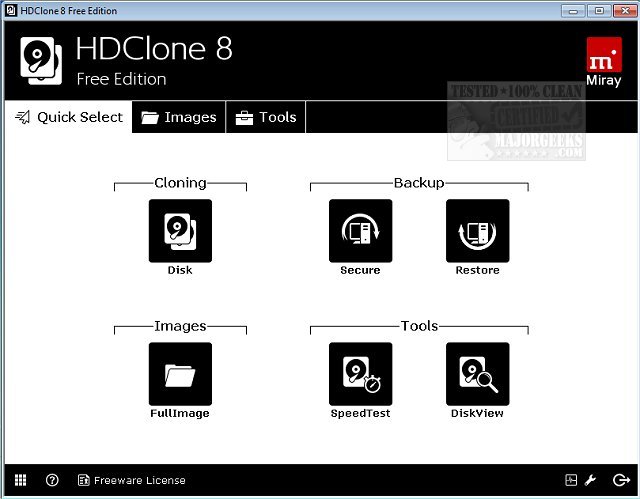HDClone Free Edition copies hard disks' content on a physical level from one disk to another hard disk.
HDClone Free Edition copies hard disks' content on a physical level from one disk to another hard disk.
Depending on the hard disks' sizes, a complete or abridged image of the source disk will be created.
Free Edition:
The Free Edition offers all necessary abilities to copy a complete hard disk onto another, larger hard disk. This can be utilized to migrate an existing installation to a new hard disk and for data rescue. The Free Edition is real freeware without obligation to buy and is intended for short-term usage at no cost. But in the case of more frequent usage, we recommend using one of the higher editions since they offer higher performance in the first line and support a more comprehensive range of hardware and additional options optimized for regular or professional usage.
The Free Edition supports IDE/ATA and SATA/eSATA hard disks and can copy up to 300 MB/min.
Basic Edition:
The Basic Edition is conceived for occasional utilization, especially for migrating complete installations, backups, data rescue, and system restore. Besides USB support and higher performance, it also offers arbitrary copy directions (not only small» large like the Free Edition). Furthermore, it contains extended options for backup ('Disk-to-Partition-Backup'), system restore (partition copy), and data rescue ('SafeRescue' mode).
Standard Edition:
The Standard Edition of it is conceived for regular and professional use. Besides support for USB 2.0 and IDE-CompactFlash, it also offers a verifying mode for data reconciliation with the target medium and high copying performance.
Professional Edition:
The Professional Edition is conceived for daily use. For this purpose, it offers technicians, professional and private users the highest possible speed and flexibility through its 'FastCopy' mode and the 'Sector area' option, which allows you to define an arbitrary copying area on the medium.
Similar:
[1]https://www.majorgeeks.com/content/page/how_to_reset_or_reinstall_windows_10_using_the_cloud.html[2]How to Reset or Reinstall Windows 10 Using the Cloud[3]
[1]https://www.majorgeeks.com/content/page/how_to_backup_and_restore_drivers.html[2]How To Backup and Restore Your Drivers[3]
Download