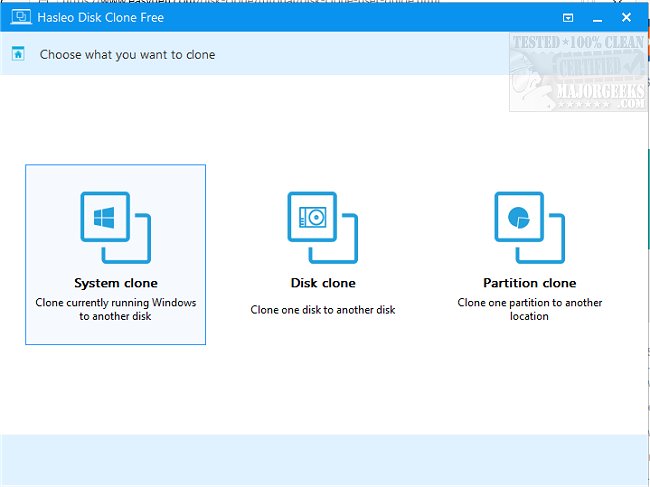Hasleo Disk Clone 4.5
Hasleo Disk Clone allows you to migrate Windows to another disk, clone a disk to another disk, or clone one partition to another location.
It can be used for several scenarios, including, but not limited to, Windows migration to San SD or HDD without needing to reinstall Windows and other applications. You can also clone one disk to another as a backup and clone a partition to another location without data loss. All are performed from an easy-to-navigate interface that leads you through the steps. Any incompatible requests are displayed in red.
Hasleo Disk Clone is designed to make the entire process of migrating and performing disk/partition backups manageable, even for those unfamiliar with the process permitting complete safeguarding of your data. However, if you get stuck, a guide is located at the author's site.
Hasleo Disk Clone Features:
Migrate Windows from one disk to another without reinstalling Windows/apps
Clone one disk to another and make sure the disks' data matches
Clone a partition to another location without losing any data
Easily adjust the size and location of the destination partition
Safely and efficiently upgrade your disk to a larger one
Fully compatible with GPT and UEFI
Similar:
How to Reset or Reinstall Windows 10 & 11 Using the Cloud
How to Reinstall Windows 10 & 11 Without Losing Your Files
How to Delete Some or All System Restore Points on Windows 10 & 11
Enable, Disable, Manage, Delete or Create a System Restore Point
Hasleo Disk Clone 4.5
Hasleo Disk Clone allows you to migrate Windows to another disk, clone a disk to another disk, or clone one partition to another location.