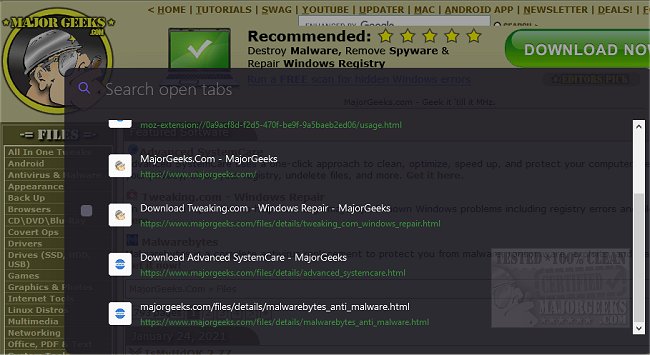Hare - Beautiful Tab Manager for Chrome and Firefox enables a search engine for your tabs allowing for navigation directly through your open tabs for increased productivity.
Hare - Beautiful Tab Manager for Chrome and Firefox enables a search engine for your tabs allowing for navigation directly through your open tabs for increased productivity.
Hare - Beautiful Tab Manager is designed to be a search engine for your tabs. It happens to all of us at some point, you have many open tabs, and you can't remember which tab has what open. So you open another tab duplicating the already open tab - a waste of time and productivity. Hare - Beautiful Tab Manager will help with that by providing you with an easy-to-use tab manager.
Hare - Beautiful Tab Manager makes the process of jumping to any open tab faster by permitting you to do a fuzzy search on factors like URL, title, etc., as well as using keyboard shortcuts as outlined below.
Toggle hare — ⌘/ctrl+shift+space
Close hare — esc
Jump back to previous tab —⌘/ctrl+shift+U
Browse search list —Up arrow ↑ & down arrow ↓
Open highlighted tab — return/enter
Close highlighted tab — ⌥(option)/alt+c
Select Multiple on list from mouse— shift+click
Select Multiple on list from keyboard — shift+down arrow↓ OR shift+Up arrow↑
Toggle highlighted tab for selection/unselection — ⌥(option)/alt+s
Clear all Selection — ⌥(option)/alt+x
Toggle Keyboard shortcuts — ⌥(option)/alt+k
Hare - Beautiful Tab Manager Features:
Fuzzy search on your tabs. Title or URL of the website.
Action to close multiple tabs at once while doing a fuzzy search.
Use Keyboard shortcuts to navigate quickly through the features.
Quickly jump from one tab to the previous tab in one command
Similar:
Restore Accidentally Closed Browser Tabs
How-to Mute Tabs in Google Chrome, Mozilla Firefox, and Microsoft Edge
How to Make Google Chrome and Mozilla Firefox Run Like New Again
Download