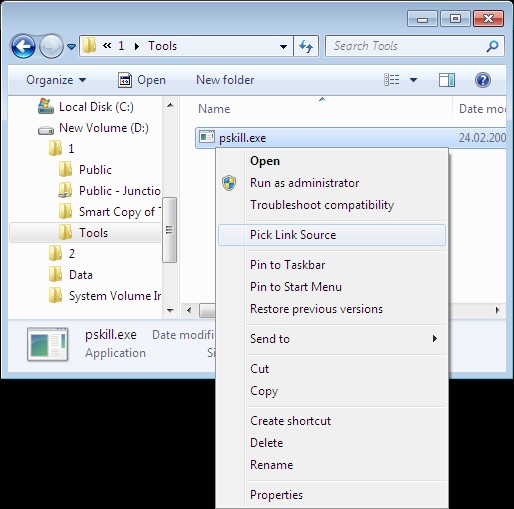Hardlink Shell Extension is a useful free utility that can implement an extension to the Windows shell explorer.
Hardlink Shell Extension is a useful free utility that can implement an extension to the Windows shell explorer.
The implementation of an extension to the Windows shell explorer is performed, so that HardLinks, Junctions, and SymbolicLinks can be comfortably created via a right mouse click on a selection of one or multiple files.
The NTFS filesystem of NT4/W2K/WXP/WXP64 supports HardLink functionality, but HardLinks can only be created via the POSIX command ln, which is shipped with the Windows Resource Kit. Even if with POSIX commands, HardLinks can only be created via the command prompt, which is a kind of a mess for many files.
Hardlink Shell Extension is freeware. However, if you enjoy using Hardlink Shell Extension and would like to help support its development, please consider donating.
Similar:
How to Get Command Prompt Back on the Windows 10 Power User Menu
The Ultimate List of Every Known Command Prompt and PowerShell Commands
PowerShell and Command Prompt 101
How-To Run PowerShell or the Command Prompt as Administrator
How to View, Save, and Clear Your PowerShell and Command Prompt History
What's the Difference Between PowerShell and PowerShell Core?
PowerShell Data Execution Policies Explained
Download