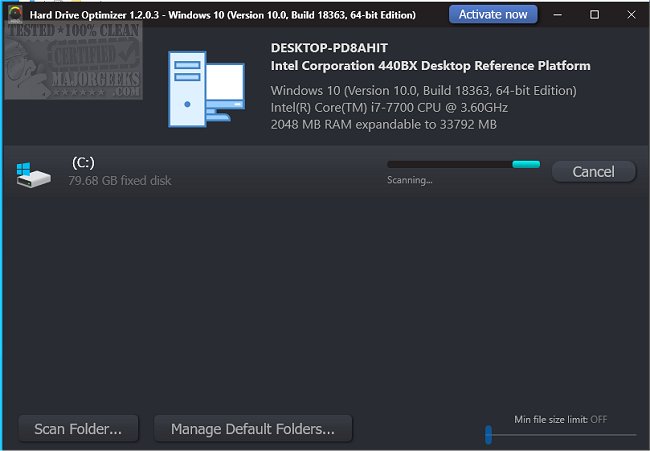Hard Drive Optimizer is designed for quickly analyzing disk space usage and allows large file deletion from a user-friendly interface.
Hard Drive Optimizer is designed for quickly analyzing disk space usage and allows large file deletion from a user-friendly interface.
Once Hard Drive Optimizer finishes scanning your drive, you can examine any large files found on the results screen. From there, you can click on a target file you want to delete and drag n' drop it to the collection zone. Once all your selected files are in the zone, you can click on the Delete button to start the process. It allows you to choose whether to scan an entire drive or just a folder depending on your search requirements. The folder selection is made by adding the target to the scan on the main screen and clicking on the Scan button.
Hard Drive Optimizer is a straightforward option for finding and deleting large files on your hard drive resulting in the recovery of free disk space.
Similar:
Use Storage to Find and Free up Space in Windows 10
How to Run Disk Cleanup Automatically with All Items Checked
How to Analyze Drive Space With Microsoft DiskUsage
Download