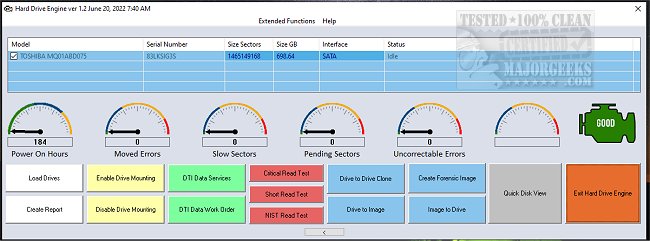Hard Drive Engine enables you to run hard drive diagnostics through a simple but effective utility.
Upon opening Hard Drive Engine, a tutorial window will guide users on how to operate it. Before proceeding, users will need to load their drives and select the relevant ones that appear. Once the drives are selected, they can conduct critical, short, and NIST read tests.
The tests thoroughly examine your drive to detect faulty sectors during scanning. Priority is given to the partition and boot sector areas along with the Master File Table. In case of any bad blocks are found, the software will notify you and provide additional functions to resolve the issue.
Hard Drive Engine allows for automatically mounting devices on Windows (which is the default setting) while preventing access to and mounting potentially damaged drives. It also offers the ability to clone a hard drive onto a new one, complete with identifying any bad blocks. Additionally, it can clone a hard drive into an IMG file labeled with Model, Serial, and Power On Hours while identifying any bad blocks. The feature also conducts short and long random non-destructive sector read tests, displaying error messages if necessary.
If you're looking for an effective and user-friendly means to assess the condition of your hard drive, this software is a dependable choice. Hard Drive Engine is designed to provide accurate and comprehensive health diagnostics for your drive, giving you peace of mind and ensuring that your valuable data is safe.
Download