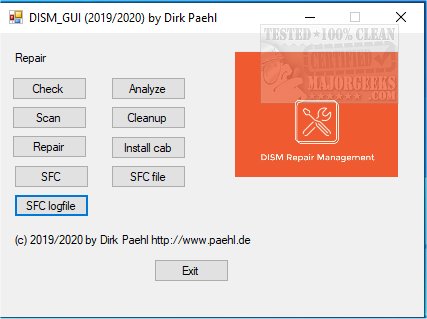GUI for DISM (Deployment Image Servicing and Management) is a free GUI option for CheckHealth.
GUI for DISM (Deployment Image Servicing and Management) is a free GUI option for CheckHealth.
It provides you with the ability to check whether there is component memory corruption through a GUI that some users may feel more comfortable utilizing. The Interface is straightforward and offers Check, Analyze, Scan, Cleanup, Repair, Install cab, SFC, SFC File, and SFC logfile as its options. Clicking on one directs the command to be run for you.
For instance, clicking on the Repair button will correspond to the command RestoreHealth. From this command, errors are searched for and automatically repaired if possible. (Currently only local check (WinSxS folder) and correction. The Analyze option corresponds to the analyzecomponentstore command. This is where component memory is checked and whether memory space can be released. Cleanup is the StartComponentCleanup command. This is where the component store is cleaned.
GUI for DISM so far includes only the most important options for DISM, but it appears to be actively updated, so more options should be added in. This easy-to-use app will be perfect for those who prefer a GUI over using the command line.
7-Zip or similar is required to unpack GUI for DISM.
Similar:
The Ultimate List of Every Known Command Prompt and PowerShell Commands
PowerShell and Command Prompt 101
How-To Run PowerShell or the Command Prompt as Administrator
What's the Difference Between PowerShell and PowerShell Core?
Download