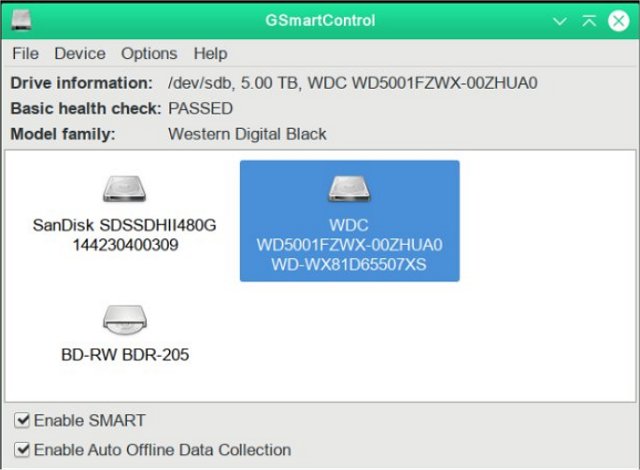GSmartControl 64 Bit 2.0.1
GSmartControl is a graphical user interface for smartctl, allowing you to inspect your hard disk and solid-state drives SMART data to determine its health, as well as run various tests on it. 32 Bit available.
GSmartControl supports ATA drives (both PATA and SATA), various USB-to-ATA bridges, and drives behind some RAID controllers.
Supported RAID controllers:
Adaptec (Linux, some models only)
Areca (Linux, Windows)
HP CCISS (Linux)
HP hpsa / hpahcisr (Linux)
Intel Matrix Storage (CSMI) (Linux, Windows, FreeBSD)
LSI 3ware (Linux, Windows)
LSI MegaRAID (Windows)
GSmartControl Features:
automatically reports and highlights any anomalies;
allows enabling/disabling SMART;
allows enabling/disabling Automatic Offline Data Collection - a short self-check that the drive will perform automatically every four hours with no impact on performance;
supports configuration of global and per-drive options for smartctl;
performs SMART self-tests;
displays drive identity information, capabilities, attributes, device statistics, etc...;
can read in smartctl output from a saved file, interpreting it as a read-only virtual device;
works on most smartctl-supported operating systems;
as extensive help information.
Similar:
How to Check Your Hard Disk Health Using WMIC
How to Check SMART Predict Failure in Windows
How to Find Your Hard Drive On, Off, and Run Time
How to Check Drive Temperature in Windows 10
How to Disable or Enable SysMain (Superfetch)
How to Find Your Hard Drive Serial Number
GSmartControl 64 Bit 2.0.1
GSmartControl is a graphical user interface for smartctl, allowing you to inspect your hard disk and solid-state drives SMART data to determine its health, as well as run various tests on it. 32 Bit available.