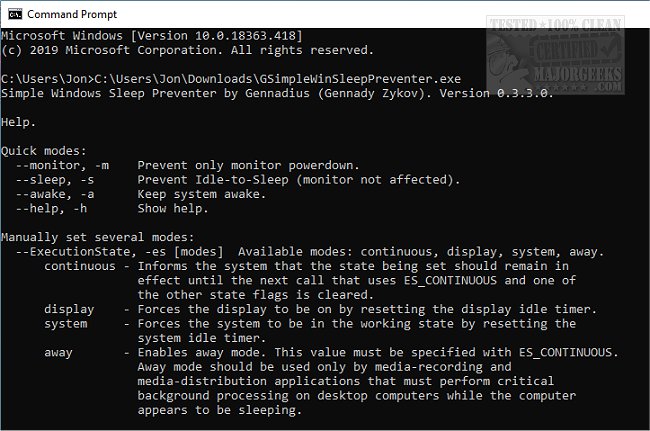GSimpleWinSleepPreventer is a small console utility designed for preventing Windows from falling asleep.
GSimpleWinSleepPreventer is a small console utility designed for preventing Windows from falling asleep.
SetThreadExecutionState (or kernel32) is utilized to stop your machine from timing out and entering standby/switching the display device off.
It is a straightforward option for keeping your machine awake for whatever reason, like when working on a project and you need to take a break for a bit.
You can set the several manual modes of EXECUTION_STATE:
away (ES_AWAYMODE_REQUIRED)
GSimpleWinSleepPreventer.exe -es away
continuous (ES_CONTINUOUS)
GSimpleWinSleepPreventer.exe -es continuous
display (ES_DISPLAY_REQUIRED)
GSimpleWinSleepPreventer.exe -es display
system (ES_SYSTEM_REQUIRED)
GSimpleWinSleepPreventer.exe -es system
You can use multiple modes:
GSimpleWinSleepPreventer.exe -es continuous display system
You can set one of the quick modes:
monitor - prevent only monitor powerdown. Modes in use: ES_CONTINUOUS and ES_DISPLAY_REQUIRED.
GSimpleWinSleepPreventer.exe -m
sleep - prevent Idle-to-Sleep (monitor not affected). Modes in use: ES_CONTINUOUS and ES_AWAYMODE_REQUIRED.
GSimpleWinSleepPreventer.exe -s
awake - enable away mode and prevent the sleep idle time-out. Modes in use: ES_CONTINUOUS and ES_SYSTEM_REQUIRED.
GSimpleWinSleepPreventer.exe -a
Similar:
How to Turn on the Windows 10 Ultimate Performance Power Plan
Sleep, Hibernate or Shut Down Your PC?
How to Add or Remove Sleep, Hibernate, or Lock to the Start Menu in Windows 10.
Download