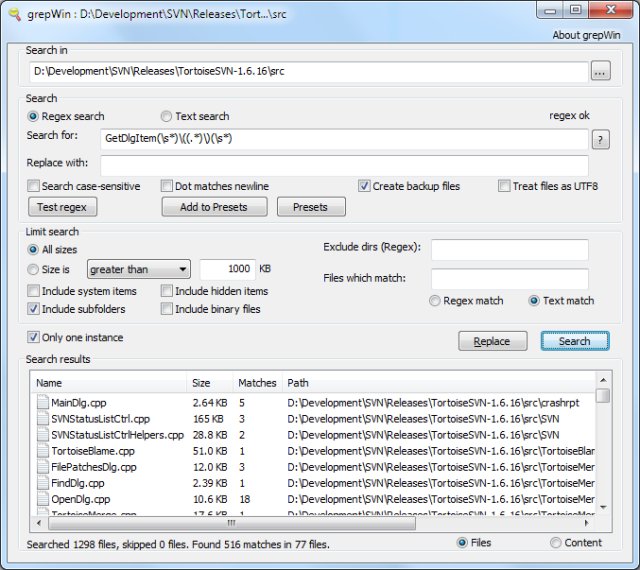grepWin allows you to perform powerful search and replace functions with a simple intuitive user interface.
grepWin allows you to perform powerful search and replace functions with a simple, intuitive user interface.
It will add a context menu to the Windows Explorer shell to easily search selected folders. Once started, grepWin allows you to customize the search or replace in many ways: File sizes, file types, Case Sensitive, Include/exclude system folders, etc...
It also has a 'create backup' function which can be VERY handy with bulk renaming.
Since regular expressions can sometimes get complicated, grepWin allows you to add your most used expressions to a presets list.
Similar:
How to Disable or Enable Wide Context Menus in Windows 10
Disable or Enable Context Menu Items With ShellExView
How to Delete, Add, and Edit Context Menu Items
Add the Control Panel to the Context Menu in Windows 10
Add or Remove the Classic Personalize Context Menu
Remove the "Share" Context Menu in Windows 10
Download