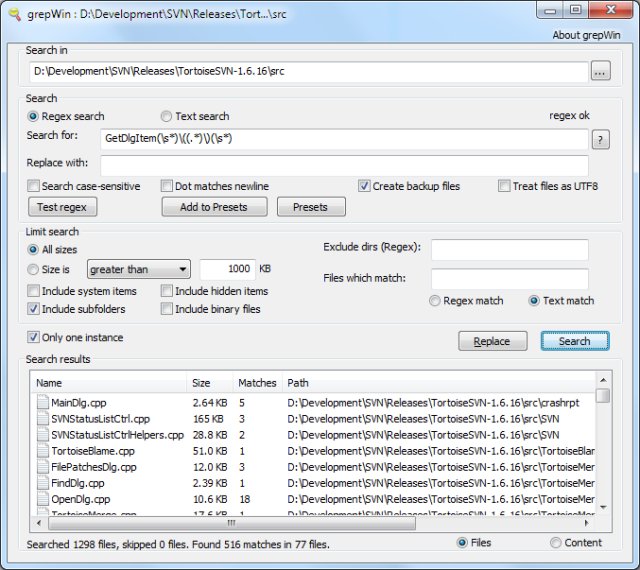grepWin allows you to perform powerful search and replace functions with a simple intuitive user interface. Available for 64-Bit
grepWin allows you to perform powerful search and replace functions with a simple intuitive user interface. Available for 64-Bit
It will add a context menu to the Windows Explorer shell to easily search selected folders. Once started, grepWin allows you to customize the search or replace in many ways: File sizes, file types, Case Sensitive, Include/exclude system folders, etc...
It also has a 'create backup' function, which can be VERY handy with bulk renaming.
Since regular expressions can sometimes get complicated, grepWin allows you to add your most used expressions to a presets list.
Similar:
How to Save a Search in Windows 10 & 11
How to Delete and Rebuild the Windows 10/11 Search Index
Enable or Disable Enhanced Mode for Windows Search
How to Show or Hide the Search Box or Search Icon in Windows 10 & 11
How to Enable or Disable Advanced Indexing Options
Download