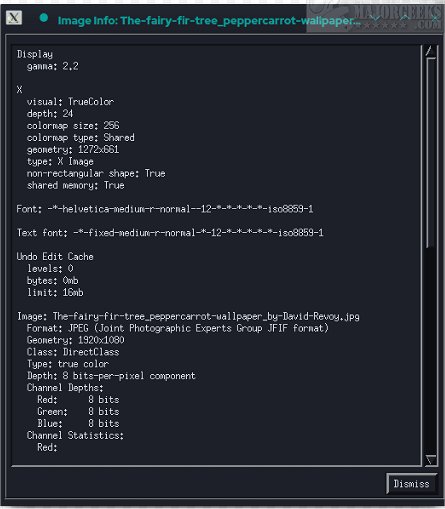GraphicsMagick 1.3.43
GraphicsMagick is a fork of ImageMagick that emphasizes on stability of both programming API and command-line options.
GraphicsMagick provides a robust and efficient collection of tools and libraries which support reading, writing, and manipulating an image in over 89 major formats, including important formats like DPX, GIF, JPEG, JPEG-2000, PNG, PDF, PNM, TIFF, and WebP. Image processing is multi-threaded utilizing OpenMP so that CPU-bound tasks scale linearly as processor cores are added.
GraphicsMagick is portable and can support even the largest of images (tested with gigapixel-size images). GraphicsMagick can also create new images on the fly, making it suitable for building dynamic Web applications. You can use GraphicsMagick to resize, rotate, sharpen, color reduce, or add special effects to an image and save the result in the same or different image format. Image processing operations are available from the command line and through C, C++, Lua, Perl, PHP, Python, Tcl, Ruby, Windows .NET, or Windows COM programming interfaces. With some modification, language extensions for ImageMagick may be used.
GraphicsMagick Features:
Convert an image from one format to another (i.e., TIFF to JPEG)
Resize, rotate, sharpen, color reduce, or add special effects to an image
Create a montage of image thumbnails
Create a transparent image suitable for use on the Web
Compare two images
Turn a group of images into a GIF animation sequence
Create a composite image by combining several separate images
Draw shapes or text on an image
Decorate an image with a border or frame
Describe the format and characteristics of an image
Similar:
How to Restore Windows Photo Viewer on Windows 10
4 Ways to View Pictures as a Slideshow in Windows 10
How to Add or Remove 'Edit With Photos' Context Menu in Windows 10
How to Add or Remove 'Edit With Paint 3D' Context Menu in Windows 10
GraphicsMagick 1.3.43
GraphicsMagick is a fork of ImageMagick that emphasizes on stability of both programming API and command-line options.