GrafX Website Studio is a complex, yet user-friendly program to design and edit your website using the included templates and wizard.
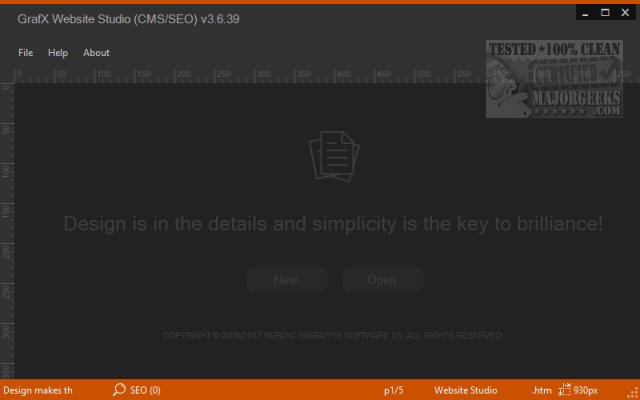
Download
GrafX Website Studio is a complex, yet user-friendly program to design and edit your website using the included templates and wizard.
Once installed you are presented with the choice to open or create new. The interface is dark brown with a very light white text and an orange border. Many might find that this works well. Other windows are a brighter color when setting up your page, so the colors appear to be designed, so your focus is on the page you're creating.
Selecting "New" gives you a variety of templates from which to start. The previews are shown at an angle, apparently for presentation, but this also blocks the entire view of the template you're considering. A few different colors are also available for each template.
Next up you can set up the page title and slogan. There are a handful of options here including some colors, content encoding charset and help is available on some entries. Next up comes icons and related directory names. You can hide icons or add submenus. At this point, you can upload your website with FTP and continue editing.
We were presented with the option to buy a template for 13 Euros but were able to load what we designed and can import our graphics, but that adds a lot of work to a program intended to simplify the design.
There are 16 different options you can access from the "File" menu. These include Themes, Shop, Navigation, Wizard and more. You can also use arrow keys to scroll through your current pages. There's a lot here you can use bringing GrafX Website Studio to the level of a professional website design tool. There's little here you can't do.
As someone who designed websites before, GrafX Website Studio might be overwhelming for a novice, but they do call it a complex, yet user-friendly software and it delivers. The wizard at the beginning gets you started, but a beginner might get a little lost from there. However, these things need to be learned, and GrafX Website Studio does have some lessons for you as you progress.
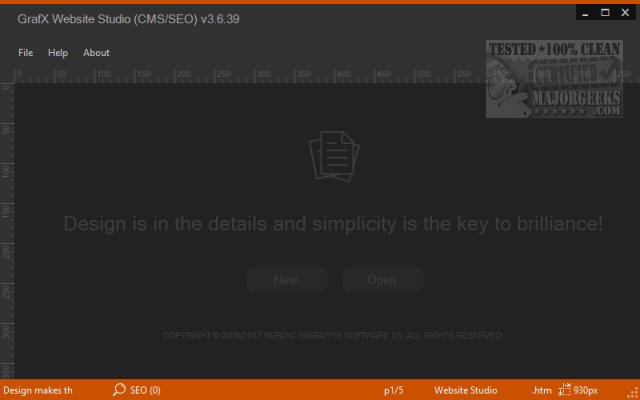
Download

