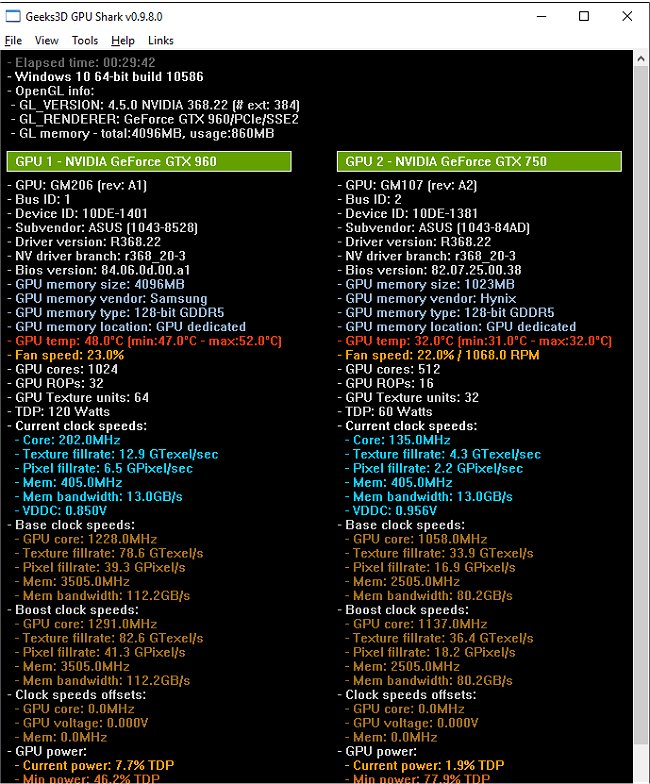GPU Shark is a free GPU monitoring tool for GeForce and Radeon-based graphics cards.
GPU Shark is a free GPU monitoring tool for GeForce and Radeon-based graphics cards.
GPU Shark gives an overview of all your GPUs and has two viewing modes: simplified and detailed. In simplified mode (default), only the essential hardware information is displayed: graphics card name, temperatures (GPU, PCB), and clocks (GPU, memory, and shader). All data is available in detailed mode: GPU codename, driver version, bios version, device ID, etc.
GPU Shark does not include any configuration settings, making it extremely easy to utilize for any skill-level user who wants to keep GPU details apprised. It is also limited to GPU information only and doesn't provide any details about other hardware you may have.
Similar:
How to Benchmark Your Computer
How to Update and Find Your Windows Experience Index Score
How to Download the Latest Drivers for Windows
How to Find a Missing NVIDIA Control Panel and Restore the Context Menu or Tray Icon
How to Fix Problems Installing Drivers from NVIDIA, Intel, or AMD
Download