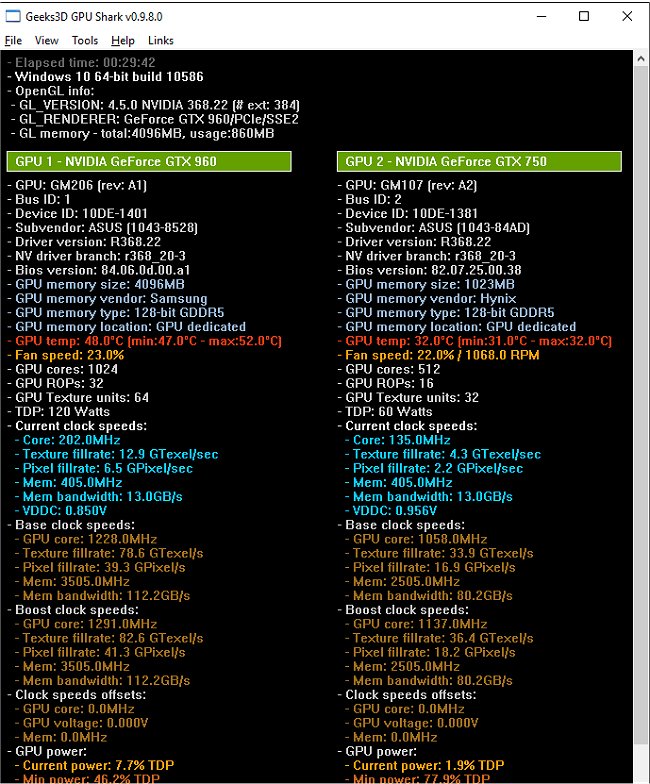GPU Shark is a free GPU monitoring tool for GeForce and Radeon based graphics cards.
GPU Shark is a free GPU monitoring tool for GeForce and Radeon based graphics cards.
It gives an overview of all your GPUs and has two viewing modes: simplified and detailed. In simplified mode (default), only the essential hardware information is displayed: graphics card name, temperatures (GPU, PCB), and clocks (GPU, memory, and shader). And in detailed mode, all data is available: GPU codename, driver version, bios version, device ID, etc.
GPU Shark does not include any configuration settings making it extremely easy to utilize for any skill level user that wants to keep apprised of GPU details. It is also limited in its scope to GPU information only and doesn't provide any details about other hardware you may have.
Similar:
How to Find a Missing NVIDIA Control Panel and Restore the Context Menu or Tray Icon
How to Fix Problems Installing Drivers from NVIDIA, Intel, or AMD
How-To Backup and Restore Your Drivers
How-To Stop Windows Updates From Downloading Drivers on Windows 10
How to View Recently Updated Windows Drivers
Download