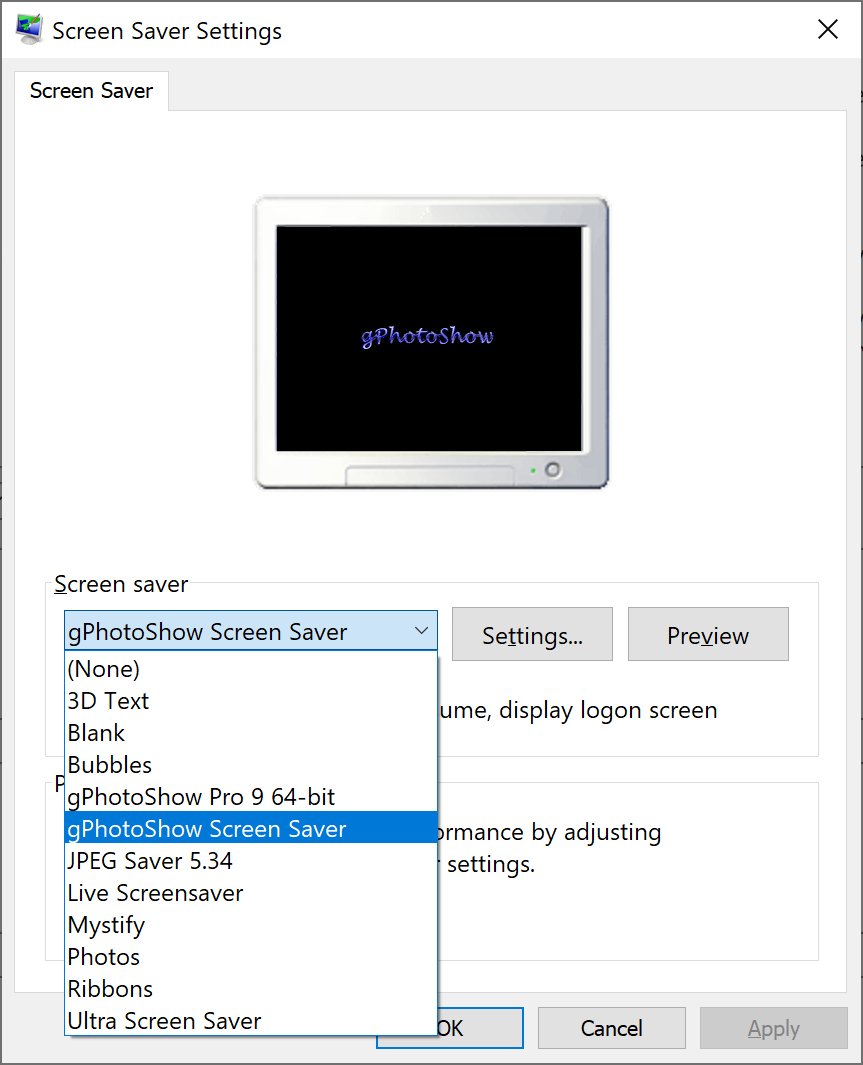gPhotoShow 9.0.12 Pro / 1.8.1 Free
gPhotoShow is a simple and effective photo slideshow/screensaver maker for Windows, compatible with versions ranging from Windows 2000 to Windows 11. The free version of gPhotoShow Pro has many of the key features needed while keeping things lightweight and easy to use. With just a few minutes of setup, you can turn your personal photo collection into a custom screensaver, complete with various transition effects. It’s ideal for personal use or even for creating corporate screensavers to display company images.
The free version of gPhotoShow offers several useful features, including support for popular image formats like BMP, JPG, GIF, and PNG. It automatically resizes and rotates images, displays file information and supports multi-monitor setups. It conveniently plugs into the Windows Screen Saver system for you. You can even add background music in formats like MP3, WAV, and MIDI. The software is customizable, with options for adjusting the delay between images and password-protecting the screensaver for added security.
Comparison to gPhotoShow Pro
While the free version is great for basic screensaver needs, gPhotoShow Pro offers more advanced features for users looking for enhanced functionality. The Pro version supports video formats like MP4 and AVI, allowing you to include videos and images in your screensavers. It also adds features like RSS feeds, customizable text overlays, and the ability to create standalone screensaver files for distribution.
gPhotoShow Pro also steps up its game with a bunch of cool plugins that take your screensaver to the next level. Want to display live updates? The RSS Feed and Web Page plugins let you show news, weather, or even your favorite social media feeds right in your screensaver. If you've got an online photo collection, the Flickr and Google Photos plugins pull images straight from your cloud albums. And hey, if static images aren't enough, the Video Plugin brings your screensaver to life with videos in various formats. For an immersive experience, the Panorama Plugin supports full 360-degree panoramic images, giving your screensaver that extra wow factor. Basically, with these plugins, you're not just staring at photos anymore—your screensaver becomes a fully interactive multimedia experience.
For corporate or professional users, the Pro version includes more granular customization options, such as custom image filters and better support for larger image collections or more complex configurations.
In short, gPhotoShow Free is excellent for casual users, while gPhotoShow Pro is tailored for those who need more flexibility, multimedia support, and advanced screensaver features.
gPhotoShow Pro 9 comes in two variants: GL and DX.
GL Version: This is the primary version, utilizing OpenGL hardware acceleration. It includes additional accelerated transitions and a 360-degree spherical panorama viewer.
DX Version: This variant uses DirectX 9 hardware acceleration and is more compatible with older systems.
If you have a recent PC running Windows 11, it's recommended to download the GL variant. However, for systems older than 6 years, the GL version may encounter issues. In such cases, first update your display adapter drivers, and if problems persist, switch to the DX version.
When unregistered, gPhotoShow Pro functions as a fully operational 30-day trial. Users who purchase a license can register and continue using the software without any restrictions. Licensed users can also use the same installation files for new installations or to upgrade older versions.
gPhotoShow 9.0.12 Pro / 1.8.1 Free
gPhotoShow is a simple and effective photo slideshow/screensaver maker for Windows.