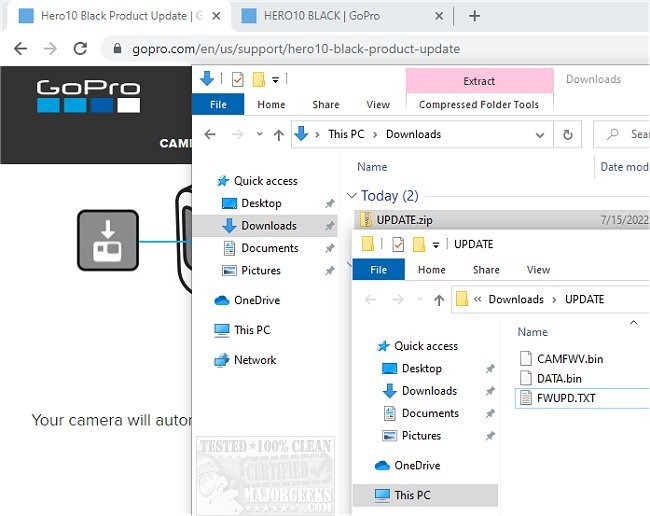GoPro HERO10 Black Firmware Update enables you to update the firmware on your HERO10 Black camera.
GoPro HERO10 Black Firmware Update enables you to update the firmware on your HERO10 Black camera.
This update provides new features and optimization to your GoPro's performance. It is the most efficient option for updating your camera. Grab your smartphone or tablet so you can access Wi-Fi. You can also use the app to control your camera remotely, view your photos and videos and share on the fly.
Download the update file to your computer.
Insert your camera's MicroSD card into your computer using a MicroSD card adapter or USB reader.
Transfer the update file to your microSD card.
Once you have unpackaged, etc., you will find your microSD card listed as "No Name" (unless you renamed it). Drag the update file to your microSD card.
With your camera powered off, insert the MicroSD card into your camera and power it on. (Your battery must be at least 20% charged to install the update).
Insert your MicroSD card into your camera and power it on.
Your camera will automatically start the update. A check mark on the front screen will let you know when it's done.
Your HERO10 Black is now updated with the latest firmware.
Download