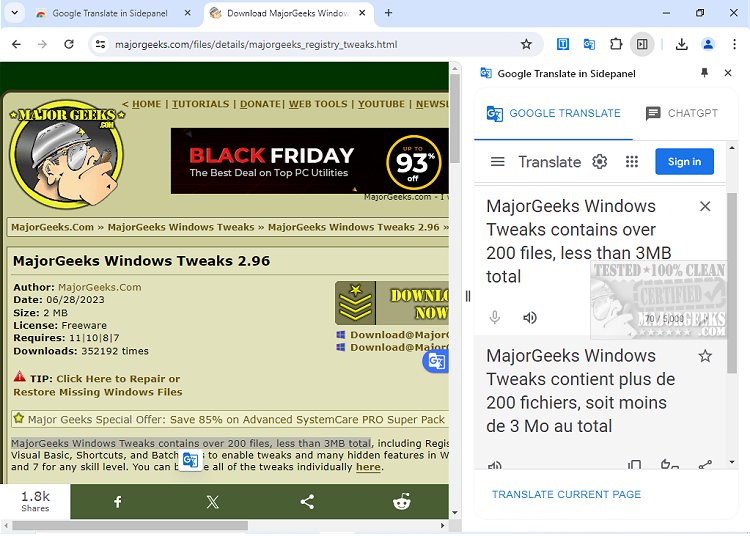Google Translate in Sidepanel 4.0.7
Google Translate in Sidepanel Chrome extension allows you to translate text easily while browsing the web. This extension will enable you to translate any text on the webpage, whether it's an article, a comment, or a caption.
To translate a specific section of text, highlight or right-click on it and click on the Translate icon next to it. This will open a small window that displays the translated text in your preferred language.
If you want to translate the entire webpage, you can do so by clicking on the translate icon on the browser toolbar. This action will translate the whole page into your preferred language, making it easier for you to understand the content.
In addition to translating text, Google Translate in Sidepanel also allows you to translate images and documents. To do this, drag and drop the image or document into the translate window and wait for it to be translated.
Finally, Google Translate in Sidepanel also allows you to chat with GPT. This handy feature lets you ask questions or get help with translations in real-time. Overall, Google Translate in Sidepanel is a powerful tool that can help you overcome language barriers while browsing the web.
Similar:
How-To Remove a Language From Windows 10/11
How to Add, Delete or Change Languages in Google Chrome
Disable the Google Chrome Software Reporter Tool
Fix: Google Chrome Is Unresponsive - Relaunch Now
Google Translate in Sidepanel 4.0.7
Google Translate in Sidepanel Chrome extension allows you to translate text easily while browsing the web.