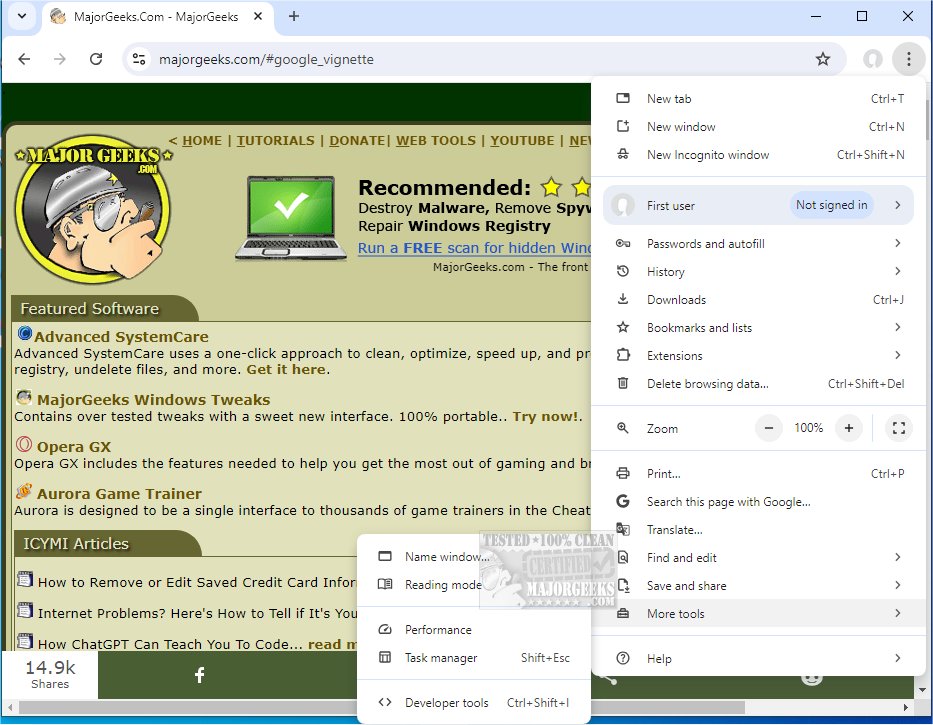Google Chrome has recently released version 135.0.7049.96, enhancing its reputation as a web browser that offers a blend of minimal design and powerful technology geared towards speed, safety, and ease of use. Chrome is designed to cater to a wide range of users, from tech enthusiasts managing numerous tabs to casual surfers seeking a straightforward online experience.
Chrome stands out due to its intuitive interface combined with advanced features, making it a favorite among millions globally. It’s more than just a tool for accessing websites; it enables fast, secure browsing while providing extensive customization options, including themes and extensions. One of its key advantages is the seamless synchronization of bookmarks, extensions, and saved passwords across devices when signed into a Google account.
1. Supercharged Speed: Chrome is known for its rapid page loading and quick startup times, ensuring users spend more time browsing rather than waiting.
2. Minimalist Design: The browser prioritizes a clean interface, allowing users to focus on content rather than unnecessary menus.
3. Efficient Tab Management: Chrome allows easy organization of multiple tabs, with features to restore closed tabs and independent tab operation to prevent cascading crashes.
4. Privacy & Security: With features like Incognito Mode and built-in malware detection, Chrome emphasizes user safety while browsing.
5. Extensions Galore: The extensive library of extensions available in the Chrome Web Store enhances the browsing experience, offering tools for various needs.
6. Smart Search Bar (Omnibox): Users can conduct searches, enter URLs, or perform calculations all from the same input field.
7. Cross-Device Sync: This feature keeps bookmarks, open tabs, and history synchronized across all devices, streamlining the user experience.
8. Custom Profiles: Chrome allows users to create personalized profiles for different users or purposes, keeping settings and browsing history organized.
Chrome is not just about fast loading; it optimizes resource usage for smooth operation even on slower internet connections. It handles high-definition streaming effortlessly and simplifies online shopping with autofill tools. Additionally, the ability to customize privacy settings and appearance adds a personal touch to the browsing experience.
Pros:
- Quick browsing and web app performance.
- Google account syncing across devices.
- Strong privacy features.
- A vast library of extensions for customization.
Cons:
- Higher RAM usage compared to some competitors.
- Close integration with Google services, which may be a concern for some users.
Google Chrome's popularity stems from its effectiveness; it offers a blend of speed, reliability, and user-friendly features that cater to both casual and power users. While it may consume more system resources, its overall performance and customization options make it a top choice for many. For anyone who spends significant time online, downloading Google Chrome is recommended for an enhanced browsing experience.
Additional Resources:
- Explore methods to restore the Download Shelf in Chrome
- Discover Chrome flags to boost browsing
- Learn how to reset or repair Chrome, Firefox, or Edge
- Utilize the Chrome Malware Scanner and Cleanup Tool for safety.
Note: Chrome Portable is also available for those who prefer a portable version of the browser
Why Choose Google Chrome?
Chrome stands out due to its intuitive interface combined with advanced features, making it a favorite among millions globally. It’s more than just a tool for accessing websites; it enables fast, secure browsing while providing extensive customization options, including themes and extensions. One of its key advantages is the seamless synchronization of bookmarks, extensions, and saved passwords across devices when signed into a Google account.
Key Features
1. Supercharged Speed: Chrome is known for its rapid page loading and quick startup times, ensuring users spend more time browsing rather than waiting.
2. Minimalist Design: The browser prioritizes a clean interface, allowing users to focus on content rather than unnecessary menus.
3. Efficient Tab Management: Chrome allows easy organization of multiple tabs, with features to restore closed tabs and independent tab operation to prevent cascading crashes.
4. Privacy & Security: With features like Incognito Mode and built-in malware detection, Chrome emphasizes user safety while browsing.
5. Extensions Galore: The extensive library of extensions available in the Chrome Web Store enhances the browsing experience, offering tools for various needs.
6. Smart Search Bar (Omnibox): Users can conduct searches, enter URLs, or perform calculations all from the same input field.
7. Cross-Device Sync: This feature keeps bookmarks, open tabs, and history synchronized across all devices, streamlining the user experience.
8. Custom Profiles: Chrome allows users to create personalized profiles for different users or purposes, keeping settings and browsing history organized.
Ideal for Everyday Use
Chrome is not just about fast loading; it optimizes resource usage for smooth operation even on slower internet connections. It handles high-definition streaming effortlessly and simplifies online shopping with autofill tools. Additionally, the ability to customize privacy settings and appearance adds a personal touch to the browsing experience.
Pros & Cons
Pros:
- Quick browsing and web app performance.
- Google account syncing across devices.
- Strong privacy features.
- A vast library of extensions for customization.
Cons:
- Higher RAM usage compared to some competitors.
- Close integration with Google services, which may be a concern for some users.
Conclusion
Google Chrome's popularity stems from its effectiveness; it offers a blend of speed, reliability, and user-friendly features that cater to both casual and power users. While it may consume more system resources, its overall performance and customization options make it a top choice for many. For anyone who spends significant time online, downloading Google Chrome is recommended for an enhanced browsing experience.
Additional Resources:
- Explore methods to restore the Download Shelf in Chrome
- Discover Chrome flags to boost browsing
- Learn how to reset or repair Chrome, Firefox, or Edge
- Utilize the Chrome Malware Scanner and Cleanup Tool for safety.
Note: Chrome Portable is also available for those who prefer a portable version of the browser
Google Chrome 135.0.7049.96 released
Google Chrome is a web browser that combines a minimal design with sophisticated technology to make the web faster, safer, and easier. Chrome Portable is also available.