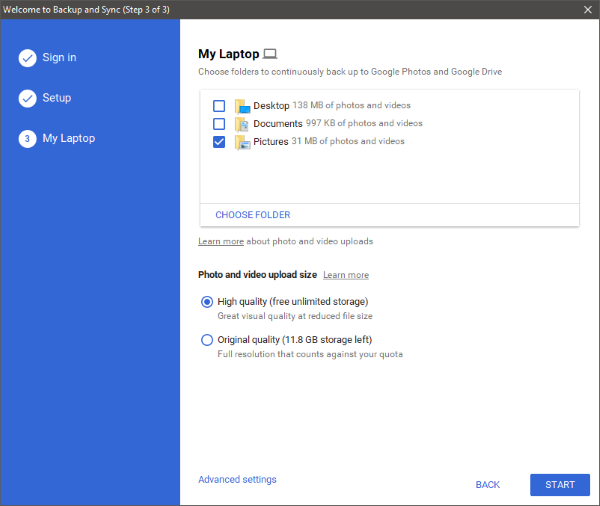Google Backup and Sync can upload and store files from any folder on your computer, camera, and SD cards to the cloud.
Google Backup and Sync can upload and store files from any folder on your computer, camera, and SD cards to the cloud.
You can find your content on any phone, tablet, or computer using Google Drive and your photos and videos in Google Photos.
The Google Backup and Sync app allows you to browse and view files from drive.google.com in the Google Drive folder on your computer. Open, organize, and make changes to any of your files, and any changes you make to files will sync everywhere.
Similar:
How to Reset or Reinstall Windows 10 Using the Cloud
How to Reinstall Windows 10 Without Losing Your Files
How to Delete Some or All System Restore Points on Windows 10
Enable, Disable, Manage, Delete or Create a System Restore Point
How to Change System Protection Storage Size in Windows 10
Download