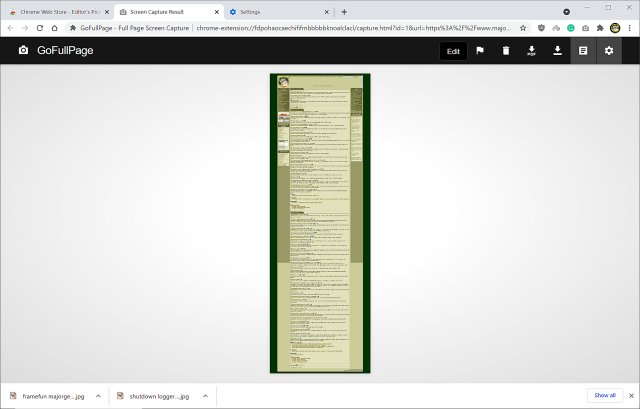GoFullPage for Chrome 8.0
GoFullPage can capture an entire website as a single image, which you can export to PDF or PNG.
Once you install the extension, click on the camera icon in your extensions or press Alt + Shift + P. You can watch as the entire webpage is captured as a single image in seconds.
The image is then loaded in a new tab. You can then edit the image, including shapes, stickers, zoom, undo or redo. The More dropdown adds even more options, including padding, crop, and more.
Once you have the image the way you want, you can download it as a PNG or PDF file.
GoFullPage isn't the first app we've seen to capture an entire webpage, but the wealth of features to edit and save sets it apart from the rest. If you've ever needed to capture an entire webpage and are used to stitching the images together, you're going to love GoFull Page.
Similar:
How to Take Screenshots in Windows 10 & 11
How to Create Screen Snip Shortcut in Windows 10 & 11
How to Reset the Screenshot Index Counter With a Batch File or Context Menu
How to Take High Resolution Screenshots in Windows 10 & 11
How to Add Sound When You Press Print Screen
GoFullPage for Chrome 8.0
GoFullPage can capture an entire website as a single image, which you can export to PDF or PNG.