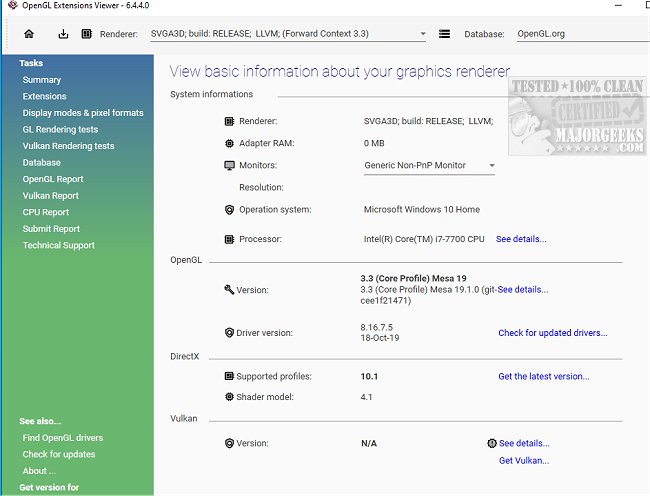GLview (formerly OpenGL Extensions Viewer) 7.2.2
GLview (formerly OpenGL Extensions Viewer) displays numerous in-depth details regarding your current OpenGL 3D accelerator and more.
GLview searches your system and then displays the vendor name, the version implemented, and the renderer name through a well-organized interface. It provides an at-a-glance left menu consisting of summary, extensions, display modes/pixel formats, and rendering test categories. Some reports, like OpenGL, Vulkan, and CPU, can be pulled.
Numerous OpenGL extensions, including extensions related to APIs like GLU, GLX, and WGL, are defined by vendors and groups of vendors. SGI maintains an extension registry containing specifications for all known extensions, written as modifications to the appropriate specification documents. This registry also defines naming conventions, creates new extensions, and writes suitable extension specifications and guidelines, including other related documentation.
The new GLview is a significant advancement, providing several notable features and improvements. One of its best features is the inclusion of multiple language translations in French, English, Portuguese, and Russian, which expands the application's accessibility to a broader international audience. This makes it easier for users from different regions to utilize the tool effectively.
DirectX version detection is another valuable feature of the application. It provides users with critical information regarding the installed DirectX version, helping ensure compatibility with other applications and games that rely on DirectX functionality.
Moreover, the ability to detect and display the versions of AMD and NVIDIA drivers is an essential feature for users with AMD or NVIDIA graphics cards. Keeping the graphics drivers up-to-date is crucial for optimal performance and compatibility. This information empowers users to make informed decisions about driver updates.
The continuous evolution and improvement of the OpenGL Extensions Viewer demonstrate a solid commitment to delivering a robust and reliable tool for exploring graphics capabilities and hardware details across different platforms and graphics APIs.
If you'd like to share any further updates, insights, or future plans about GLview or any other aspects of the application, please feel free to do so. Your ongoing efforts to enhance this tool for the graphics community are truly commendable.
You can also enjoy the Android version, which can access extension documentation and renderers' capabilities, making it an excellent choice for Android app developers.
A tool such as GLview helps bypass annoying rendering errors by letting you know what you have onboard your machine. OpenGL Extension Viewer will receive a few hits on VirusTotal primarily because it digs for details.
Similar:
How to Identify the Hardware in Your Computer
What are Vulkan RunTime Libraries?
How to Check What Graphic Card (GPU) Is in Your Computer
GLview (formerly OpenGL Extensions Viewer) 7.2.2
GLview (formerly OpenGL Extensions Viewer) displays numerous in-depth details regarding your current OpenGL 3D accelerator and more.