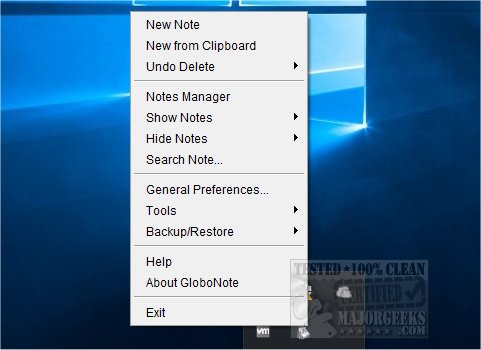GloboNote is a free and easy-to-use desktop note-taking application with a sticky note look and feel.
GloboNote is a free and easy-to-use desktop note-taking application with a sticky note look and feel.
On the first startup, you can choose where to save your notes. By default, it will save it to the current User folder. You can also set GloboNote to check for options. Next up is a brief how-to to get you started.
GloboNote runs in the system tray. Click on it, and you can create a new note, new from the clipboard, manage your notes, show, search, hide, and more. Preferences and tools are also available. Tools currently only offer a memory cleaner, for some reason. The preferences truly go the distance with Primary, Appearance, Keys, Security, and Advanced.
Once you create your first note, you can right-click on it to assign to a group, save, print, hide, and much more.
GloboNote is a more in-depth note-taking app than we're used to seeing with a wealth of options and settings. If the traditional sticky note apps you've tried seem a little too simplistic for your needs, then give this a try. We could do without the memory cleaner and required Java, but you can't have it all.
Similar:
How to Add 'Open With Notepad' Context Menu
How to Change Zoom in or out of Text in Notepad
How to Change Font Size, Color, and Style in Notepad in Windows 10
Download