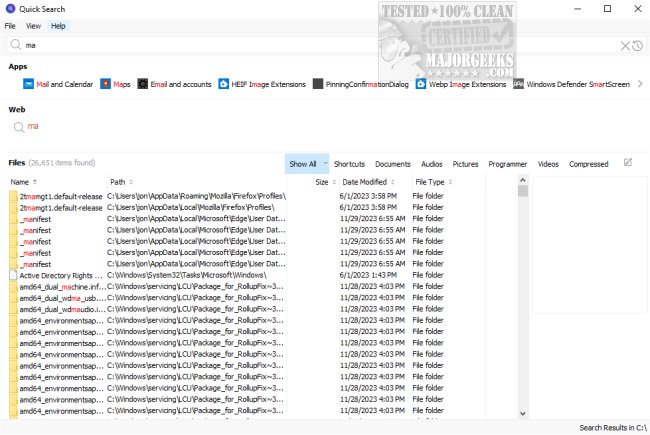Glarysoft Quick Search 6.0.1.15
Glarysoft Quick Search is a fast search tool for locating files using a keyword and also offers a search filter to narrow down the search results.
When you type any file name, subject, or keywords into the search box, the results screen will display all related files based on that information in less than a second. At the same time, it will list some similar files you do not need.
Quick Search offers a search filter so you can limit the search range and narrow down the results, providing you with better results and cutting down the time spent searching.
Glarysoft Quick Search Features:
Locate files and folders by keywords.
Quick file indexing.
Quick and real-time searching.
Minimal resource usages.
Small and easy to use with an intuitive interface.
Similar:
How to Save a Search in Windows 10 & 11
How to Reset Windows Search in Windows 10 & 11
How to Delete and Rebuild the Windows 10/11 Search Index
How to Show or Hide the Search Box or Search Icon in Windows 10 & 11
How to Enable or Disable Advanced Indexing Options
How to Change the Search Box Text in Windows 10 & 11
Glarysoft Quick Search 6.0.1.15
Glarysoft Quick Search is a fast search tool for locating files using a keyword and also offers a search filter to narrow down the search results.