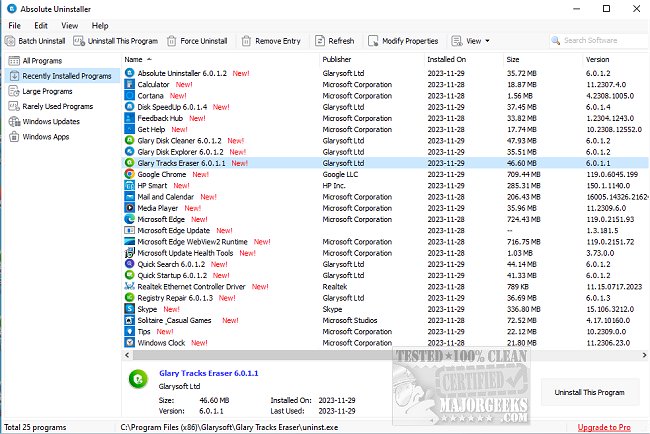Glarysoft has released version 6.0.1.17 of Absolute Uninstaller, an advanced tool designed to enhance the process of uninstalling applications compared to the standard Windows Add/Remove Programs feature. Unlike the built-in tool, which often fails to remove all remnants of uninstalled applications—leaving behind broken registry entries and unnecessary files—Glarysoft Absolute Uninstaller effectively cleans up these leftover items. This thorough uninstallation process not only helps to free up disk space but also optimizes system performance by reducing clutter that can slow down the computer.
The Uninstall Manager feature in Absolute Uninstaller is designed to quickly eliminate junk files, making it a faster and more user-friendly alternative to the default Windows tool. Upon launching, the software displays all installed applications, highlighting recently added programs for quicker access. It also includes a search function to streamline the process of locating specific applications that users wish to remove.
In addition to its primary uninstalling capabilities, Glarysoft Absolute Uninstaller offers additional resources for users, including guides on how to uninstall programs not listed in Control Panel, manually removing program entries from the Apps & Features list, and managing suggested apps and ads in Windows 10 and 11 settings.
Overall, Glarysoft Absolute Uninstaller provides a comprehensive solution for users looking to maintain their system's efficiency by ensuring thorough application removal and minimizing leftover files and registry entries. As technology evolves, tools like Absolute Uninstaller will continue to be essential for effective system maintenance and optimization
The Uninstall Manager feature in Absolute Uninstaller is designed to quickly eliminate junk files, making it a faster and more user-friendly alternative to the default Windows tool. Upon launching, the software displays all installed applications, highlighting recently added programs for quicker access. It also includes a search function to streamline the process of locating specific applications that users wish to remove.
In addition to its primary uninstalling capabilities, Glarysoft Absolute Uninstaller offers additional resources for users, including guides on how to uninstall programs not listed in Control Panel, manually removing program entries from the Apps & Features list, and managing suggested apps and ads in Windows 10 and 11 settings.
Overall, Glarysoft Absolute Uninstaller provides a comprehensive solution for users looking to maintain their system's efficiency by ensuring thorough application removal and minimizing leftover files and registry entries. As technology evolves, tools like Absolute Uninstaller will continue to be essential for effective system maintenance and optimization
Glarysoft Absolute Uninstaller 6.0.1.17 released
Glarysoft Absolute Uninstaller is similar to the standard Windows Add/Remove program but more powerful.
Glarysoft Absolute Uninstaller 6.0.1.17 released @ MajorGeeks