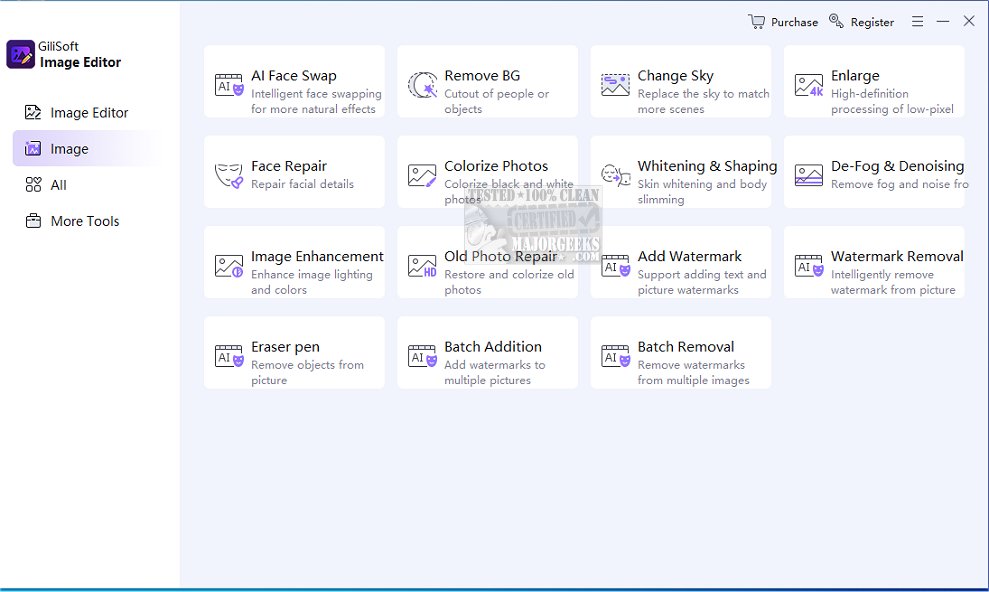GiliSoft Image Editor 8.0.0
GiliSoft Image Editor provides an advanced but user-friendly app designed for various image editing tasks. It allows you to edit images easily, resize them to fit specific dimensions, crop unwanted areas, and enhance overall image quality. Whether you want to adjust brightness and contrast, apply filters, or fine-tune colors, this tool provides all the essential features for effective image manipulation, making it suitable for beginners and experienced users.
Versatile Image Editor
GiliSoft Image Editor is a versatile software that provides a comprehensive set of essential editing tools, allowing users to manipulate their images easily. With cropping, resizing, rotating, and flipping features, you can adjust your photos to fit your desired dimensions and orientation perfectly.
Multi-Format Support
The program supports many image formats, including popular ones like JPEG, PNG, BMP, and TIFF. This extensive compatibility ensures you can work seamlessly with most file types, making it an ideal choice for amateur and professional photographers. Whether you need to make simple adjustments or more complex edits, GiliSoft Image Editor provides the tools to enhance and refine your images precisely.
Text and Image Watermarking
GiliSoft Image Editor boasts a cool feature allowing you to incorporate text and image-based watermarks into your photos. This capability provides an effective way to protect images from unauthorized use or to add a personal brand identity seamlessly. Additionally, the software's text tool is designed for versatility, enabling users to create captions, annotations, and other textual elements directly on their images. This feature proves especially beneficial for various applications, such as designing engaging memes, creating eye-catching posters, or producing clear instructional content. You can choose from various fonts, adjust sizes, and modify colors to align with your artistic vision or convey specific messages perfectly. This level of customization ensures that every image can reflect a unique style or purpose, making GiliSoft Image Editor a valuable tool.
Filters
GiliSoft Image Editor also includes a variety of filters and effects that can be applied to enhance the look and feel of any image. These effects include options like sepia, black-and-white, blur, and sharpness adjustments. Additionally, users can fine-tune brightness, contrast, and saturation levels, providing more control over the final image output.
Batch Processing
Another essential feature is the batch processing functionality, which allows you to simultaneously apply edits to multiple images, saving time for those working on large projects.
Experience the seamless efficiency of GiliSoft Image Editor, designed with a clean and user-friendly interface that simplifies navigation for everyone, even those new to image editing. Whether you're looking to make straightforward adjustments or explore creative enhancements, GiliSoft Image Editor equips you with all the essential tools you need, making the process enjoyable and accessible without overwhelming complexity.
Similar:
4 Ways to View Pictures as a Slideshow in Windows 10 & 11
How to Restore Windows Photo Viewer on Windows 10 & 11
How to Add or Remove 'Edit With Photos' Context Menu in Windows 10 & 11
How to Add or Remove 'Edit With Paint 3D' Context Menu in Windows 10 & 11
GiliSoft Image Editor 8.0.0
GiliSoft Image Editor provides an advanced but user-friendly app designed for various image editing tasks.