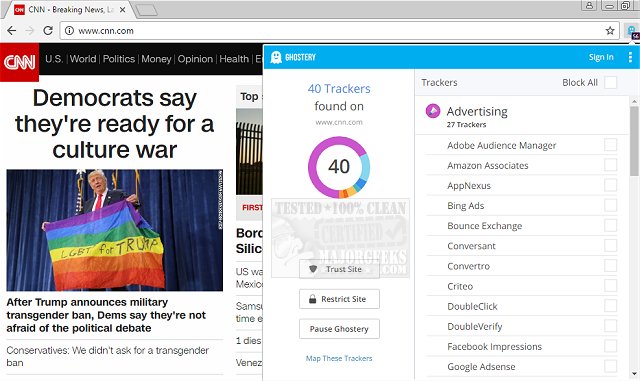Ghostery for Chrome sees the "invisible" detecting trackers, web bugs, pixels, and beacons placed on web pages by over 1,900 ad networks. Ghostery for Firefox and IE are also available.
Ghostery for Chrome sees the "invisible" web, detecting trackers, web bugs, pixels, and beacons placed on web pages by Facebook, Google Analytics, and over 1,900 other ad networks, behavioral data providers, web publishers - all companies interested in your activity. Ghostery for Firefox and IE are also available.
After showing you who operates behind the scenes, Ghostery also gives you the opportunity to learn more about each company it identifies, including links to their privacy policy and opt-out options.
Ghostery for Chrome allows you to block scripts from companies that you don't trust, delete local shared objects and even block images and iframes.
It also includes the optional, opt-in feature called Ghostrank, which sends Ghostery servers anonymous information about the trackers you encounter and where you encounter them. This opt-in allows the creation of a more comprehensive list of detectable items and helps create a more transparent behavioral advertising ecosystem through the partnership with Evidon.
Ghostery for Chrome is built and maintained for users that care about their online privacy and is engineered with privacy as a primary goal. Ghostery use is anonymous. No registrations or sign-ups are required. The Ghostery plug-in does not place cookies in your browser. Neither the Ghostery application nor Evidon receives any data from Ghostery users unless the user opts-in to participate in Ghostrank. Ghostrank data itself is anonymous is NEVER used for advertising targeting purposes and is only shared in aggregated, non-personal, statistical form.
Similar:
How to Make Google Chrome and Mozilla Firefox Run Like New Again
How to Disable Windows 10 Activity History Permanently
How to Disable Advertising ID for Relevant Ads in Windows 10
Download