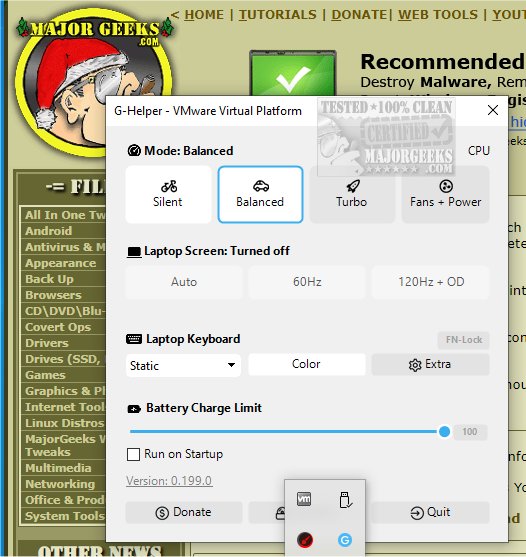G-Helper 0.200.0 Pre-Release / 0.199.0
G-Helper is a streamlined alternative to the Armoury Crate software designed specifically for ASUS machines. It offers a wide range of functionality similar to Armoury Crate, enabling users to optimize their gaming and system performance.
Lightweight, Bloat-Free Management App
G-Helper distinguishes itself with a significantly smaller installation size and lower resource consumption. This makes it an ideal choice for those looking to manage their laptop settings without the bloat and overhead often associated with larger applications like Armoury Crate. Users can expect an efficient experience while still accessing essential features like system monitoring, fan control, and performance adjustments.
Supports Most ASUS Models
G-Helper works with many popular models, including ROG Zephyrus G14, G15, G16, M16, Flow X13, Flow X16, Flow Z13, DUO, TUF Series, Strix, Scar Series, ProArt, Vivobook, Zenbook, ROG Ally, Ally X, and more.
Functionality
A detailed overview of G-Helper’s features highlights its robust functionality, which includes the ability to switch between dedicated and integrated GPUs effortlessly. This is particularly beneficial for optimizing performance based on the demands of various tasks, whether gaming, editing videos, or simply browsing the web.
In addition to GPU management, G-Helper allows users to configure various performance modes. This includes tuning the CPU boosting algorithm, enhancing processing speed during intensive tasks, and adjusting fan curves to manage cooling effectively. Doing so lets you maintain an optimal balance between performance and thermal efficiency, ensuring your system runs smoothly without overheating.
Furthermore, G-Helper provides the capability to manage the display's refresh rate. This feature is crucial for gamers and graphic designers requiring high refresh rates for a smoother visual experience and responsiveness during fast-paced activities.
Harware Monitoring
Hardware monitoring can also be facilitated through software applications. These tools enable you to assess the status of your battery, including its discharge rate, and provide the option to set a charge limit. Additionally, the main interface offers insights into CPU and GPU temperatures, as well as fan speeds, allowing for better system management and performance monitoring.
Extras
The Extra menu in the Laptop Keyboard section offers additional customization options, where users can modify key bindings to suit their personal preferences or improve productivity. You'll also find controls for managing backlight intensity, which can enhance visibility and animation speed in low-light environments, allowing users to tailor visual feedback to their liking. With these various features, G-Helper empowers users to optimize their laptop's performance and tailor their experience according to their needs.
Geek Verdict
G-Helper is the perfect solution for anyone seeking a streamlined way to manage their laptop settings without the unnecessary clutter that often comes with more complex applications. Users can look forward to a fast and responsive experience, all while enjoying vital features such as system monitoring, fan management, and performance tuning.
Similar:
MajorGeeks Windows Tweaks
How to Show Hidden Files, Folders, or Drives
How to Add Color to Your Start, Taskbar, Action Center, and Title Bars
How to Change Text Size for Title Bars in Windows 10 & 11
G-Helper 0.200.0 Pre-Release / 0.199.0
G-Helper is a streamlined alternative to the Armoury Crate software designed specifically for ASUS machines. It offers a wide range of functionality similar to Armoury Crate, enabling users to optimize their gaming and system performance.