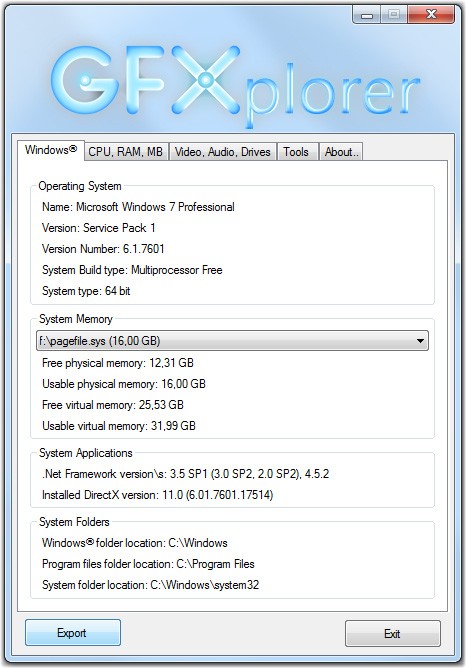GFXplorer can give you all of your system information in detail including Windows, CPU, RAM, video, audio, drivers, and much more.
GFXplorer can give you all of your system information in detail, including Windows, CPU, RAM, video, audio, drivers, and much more.
It packs a ton of information into a small program, and it can be installed or taken with you in the portable version.
Typically when you’re looking to get system information, there’s a good reason for it. GFXplorer includes a final tab with shortcuts to malware removal tools, Task Manager, Services, and more for a total of about 18 Windows tools that should point you in the right direction for whatever your problem may be.
For a tech, this one has the details, small size, and shortcuts to make it worth taking with you.
Similar:
Should You Try and Fix Your Own Computer?
How to Identify the Hardware in Your Computer
What Does OEM Mean in Computers?
What Version of Windows 10 Do I Have?
How to Check What Graphic Card (GPU) Is in Your Computer
Download