GFXplorer can give you all of your system information in detail including Windows, CPU, RAM, video, audio, drivers and much more.
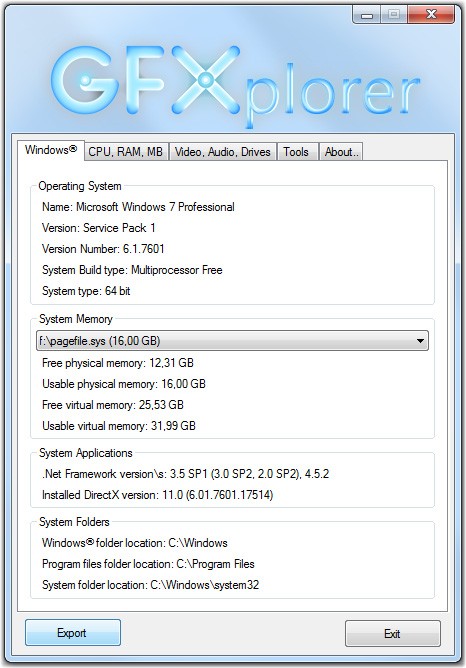
Download
GFXplorer can give you all of your system information in detail including Windows, CPU, RAM, video, audio, drivers and much more.
It packs a ton of information into a very small program and it can be installed or taken with you in the portable version.
Typically when you’re looking to get system information, there’s a good reason for it. GFXplorer includes a final tab with shortcuts to malware removal tools, Task Manager, Services and more for a total of about 18 Windows tools that should point you in the right direction for whatever your problem may be.
For a tech, this one has the details, small size and shortcuts to make it worth taking with you.
Similar:
How to Download the Latest Drivers for Windows
How-To Backup and Restore Your Drivers
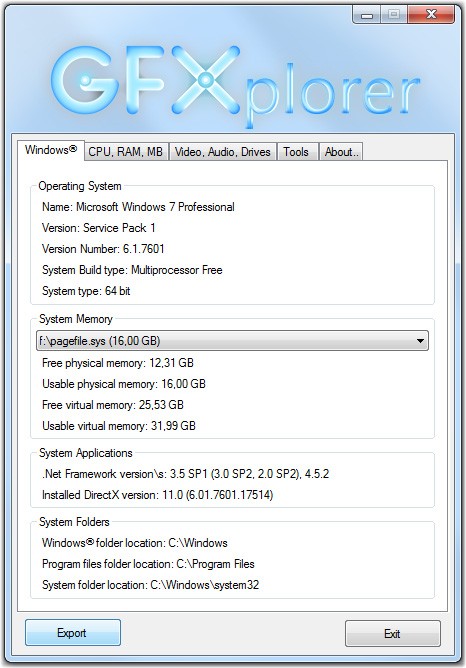
Download

