GFlagsX is an enhanced version of the GFlags Debugging Tools for Windows with an improved interface and some additional options not available with GFlags.
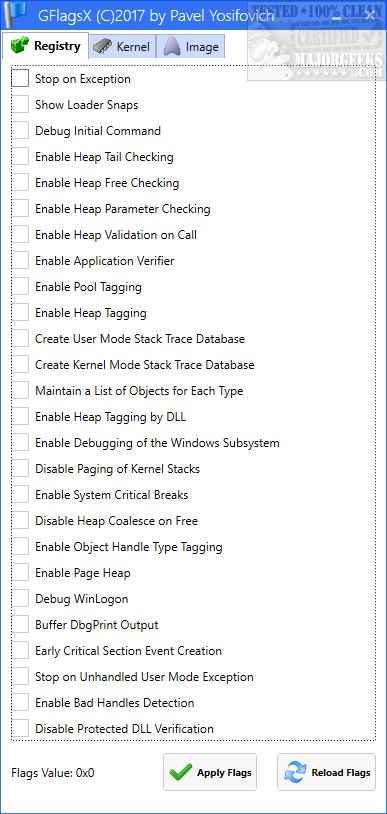
Download
GFlagsX is an enhanced version of the GFlags Debugging Tools for Windows with an improved interface and some additional options not available with GFlags.
GFlags, short for the Global Flags Editor, enables and disables advanced debugging, diagnostic, and troubleshooting features. It is most often used to turn on indicators that other tools track, count, and log.
Driver developers and testers often use GFlags to turn on debugging, logging and test features, either directly, or by including GFlags commands in a test script. The page heap verification features can help you to identify memory leaks and buffer errors in kernel-mode drivers.
GFlagsX has three tabs - Registry, Kernel, and Image. Select which one you need to debug then check the appropriate boxes. Examples include Stop in Exception, Debug Initial Command, Enable Pool Tagging, Debug Winlogin, and dozens more. The Image tab also has additional Mitigation Options with drop-down selections. You can apply flags when ready and reload flags as well.
You need the Windows WDK or SDK, so if you don't have GFlags, GFlagsX is perfect. Even if you already have it, GFlagsX is easier to use with more features.
GFlagsX is another excellent app from Pavel Yosifovich. If you're a developer or tester, this makes life much easier when diagnosing problems.
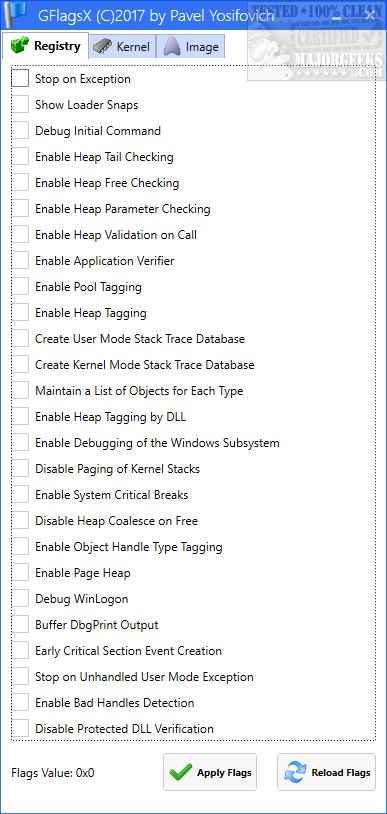
Download

