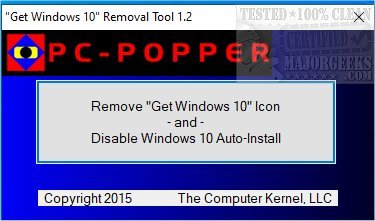"Get Windows 10" Removal Tool is a portable tool that helps remove the Get Windows 10 icon and blocks the upgrade to Windows 10.
"Get Windows 10" Removal Tool is a portable tool that helps remove the Get Windows 10 icon and blocks the upgrade to Windows 10.
You have seen the Get Windows 10 icon that pops up on your machine, attempting to entice users to upgrade from their non-Windows 10 OS. Eventually, that little reminder becomes a demand. If you are happy with your current non-Windows 10 PC and would like to stay with it as long as possible, then there are many third-party apps to block the upgrade. "Get Windows 10" Removal Tool is one of them.
"Get Windows 10" Removal Tool is straightforward and comes displayed from a simple UI with a single button in the center that allows you to remove the "Get Windows 10 " Icon as well as Disable Windows 10 Auto-Install. To use this tool, press the center button, and it will process your request. No complicated configuration required just a simple, usable tool for any skillset.
How-To Delete Pending Windows Updates
How to Block or Defer Windows 10 Major Updates
How to Uninstall Windows 10 Updates
Configure When and How Windows Updates Are Delivered
How-to Change Rollback Days for Windows 10 Feature Upgrades
How-To Stop Windows Updates From Downloading Drivers on Windows 10
How to Find, Change, or Remove Number of Days to Go Back to the Previous Version of Windows
Download