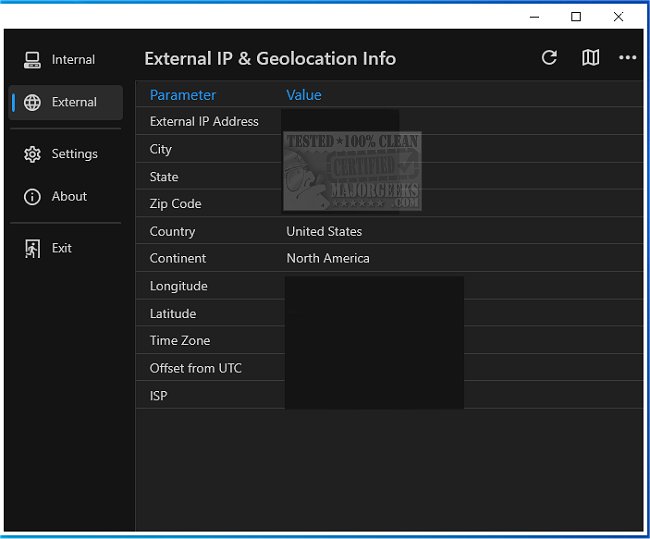Get My IP is an efficient tool that provides users quick access to their computer's IP and geolocation data.
Get My IP is an excellent choice for individuals who require accurate information about their internal and external IP addresses.
Through Get My IP, users can easily view their internal and external IP addresses, including geolocation data for the external IP address. The tool even has the capability to display multiple internal IP addresses, making it an ideal solution for those with complex networks.
One of the standout features of Get My IP is its ability to open the default browser and display a map with the latitude and longitude found in the geolocation information. Users can choose between Google Maps, Bing Maps, and LatLong.net to ensure they have the most accurate and up-to-date information.
Additionally, Get My IP provides IPv6 addresses for internal IPs, making it an incredibly versatile tool for those who require this type of information. Users can also easily copy the data to the clipboard in tab-delimited format, perfect for pasting into Excel or other applications.
For those who require a more advanced solution, Get My IP also allows users to save the data to a tab-delimited text file. This feature is particularly useful for those who need to keep track of IP and geolocation information over time.
Finally, Get My IP is incredibly user-friendly and customizable. The tool offers customizable highlight colors, allowing users to select light, dark, or darker options, depending on their preferences. Additionally, the tool can be minimized to the tray, and users can customize the tray icon tooltip to ensure they have all the information they need at their fingertips.
Overall, Get My IP is an incredibly versatile and user-friendly tool for accessing IP and geolocation information. Whether you require a basic or advanced solution, this tool is an excellent choice for anyone who needs quick and accurate access to this essential data.
Similar:
Windows Couldn’t Automatically Bind the IP Protocol Stack to the Network Adapter
Fix: Unidentified Network on Windows 7/8/10/11
Hide or Block Neighbor's Wi-Fi Networks on Windows
How to Find the IP Address of a Network Printer
Download