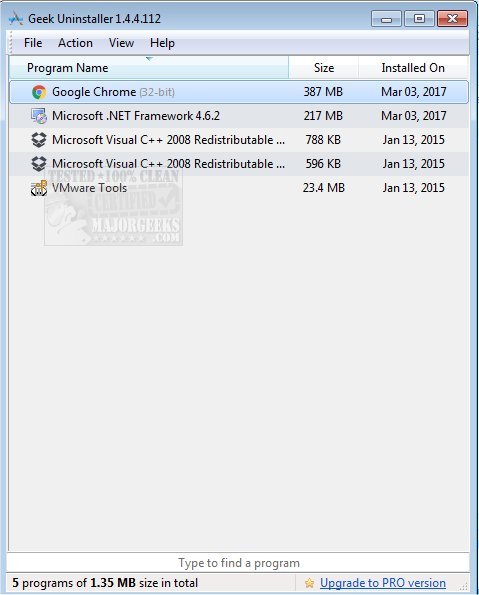Geek Uninstaller performs deep and fast scanning after uninstall and removes all leftovers to keep your PC clean and in tip-top shape. Video walkthrough available.
Geek Uninstaller performs deep and fast scanning after uninstall and removes all leftovers to keep your PC clean and in tip-top shape. Video walkthrough available.
As you probably know, standard removal programs can leave tons of leftovers on your PC. Geek Uninstaller is anything but standard with its Force Removal option for stubborn and broken programs. You will run cleaner in minutes. Coupled with instant startup, minimalistic, and simple but efficient user interface - it is perfect for any skill level.
Thirty languages are on board, including Arabic, Armenian, Azerbaijani, Belarussian, Brazilian, Bulgarian, Chinese_Simplified, Chinese_Traditional, Czech, Dutch, English, Estonian, French, Georgian, German, Greek, Hebrew, Hungarian, Italian, Japanese, Korean, Latvian, Lithuanian, Norwegian, Persian, Polish, Romanian, Russian, Serbian (Cyrillic), Serbian (Latin), Slovak, Spanish, Swedish, Turkish and Ukrainian.
Similar:
How To Uninstall Programs
How to Uninstall Programs Not Listed in Control Panel
How to Manually Remove Program Entries from the Apps & Features List
How to Uninstall Suggested Apps and Ads in Windows 10/11 Settings
Download