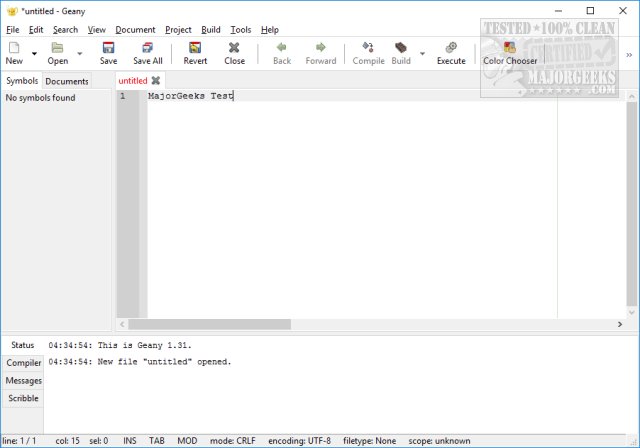Geany is a free text editor that uses Scintilla and GTK+ focused on Integrated Development Environment for programmers or web development.
Geany is a free text editor that uses Scintilla and GTK+ focused on Integrated Development Environment for programmers or web development.
During the installation, watch out for the many features you can install depending on your needs. The installation size can vary from as little 6Mb to over 100Mb, depending on your choices here. These options include plugins, languages, documentation, GTK runtimes, context menus, development files, and more.
While anyone could use it as a text editor, Geany is more obviously aimed at programmers. It supports many languages, including C++, C, Java, Python, PHP, HTML, CSS, and more. The top tabs include the usual suspects and more. For example, File, Edit, View, Document, Project, Build, Tools, and Help. Buttons below have shortcuts to Revert, Compile, Build, Execute, Color Chooser, and more.
We're not programmers, and we've never played one on TV, so we won't pretend to dazzle you with our programming knowledge here. That said, we think programmers and web developers (we suck at that too) will enjoy the numerous features Geany provides.
Similar:
How to Run, Use, and Reset WordPad in Windows 10 & 11
How to Find or Replace Text in Notepad
How to Add 'Open With Notepad' Context Menu
Download